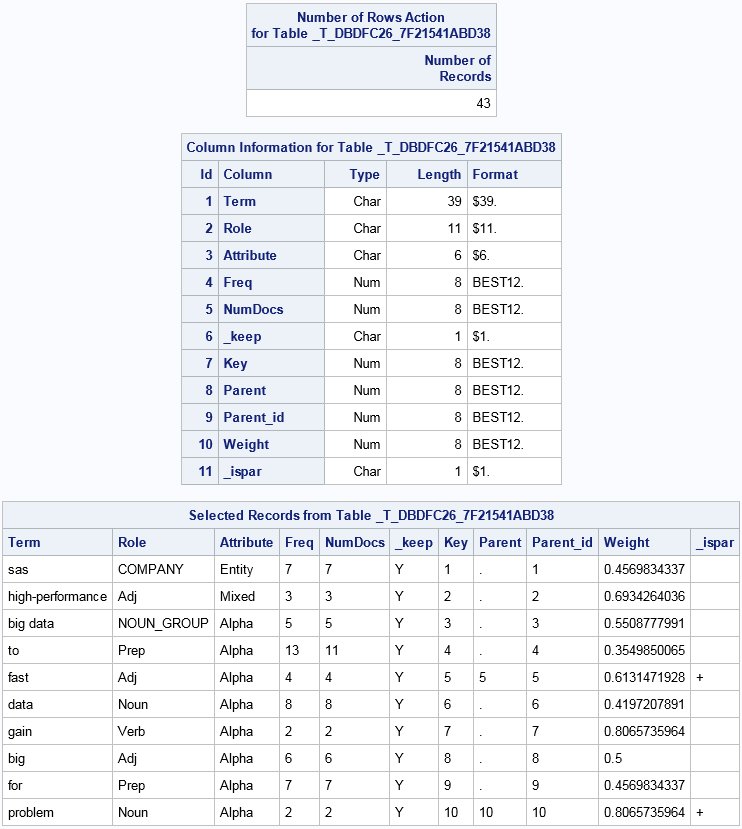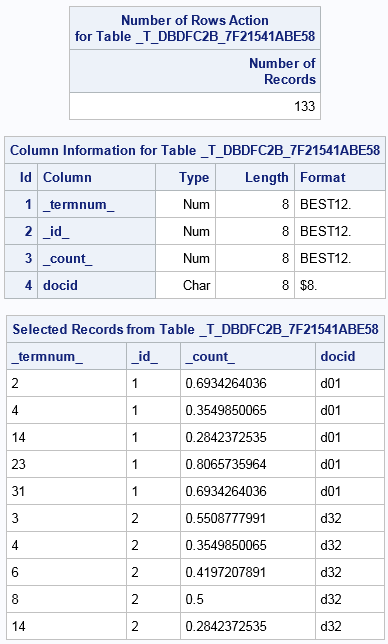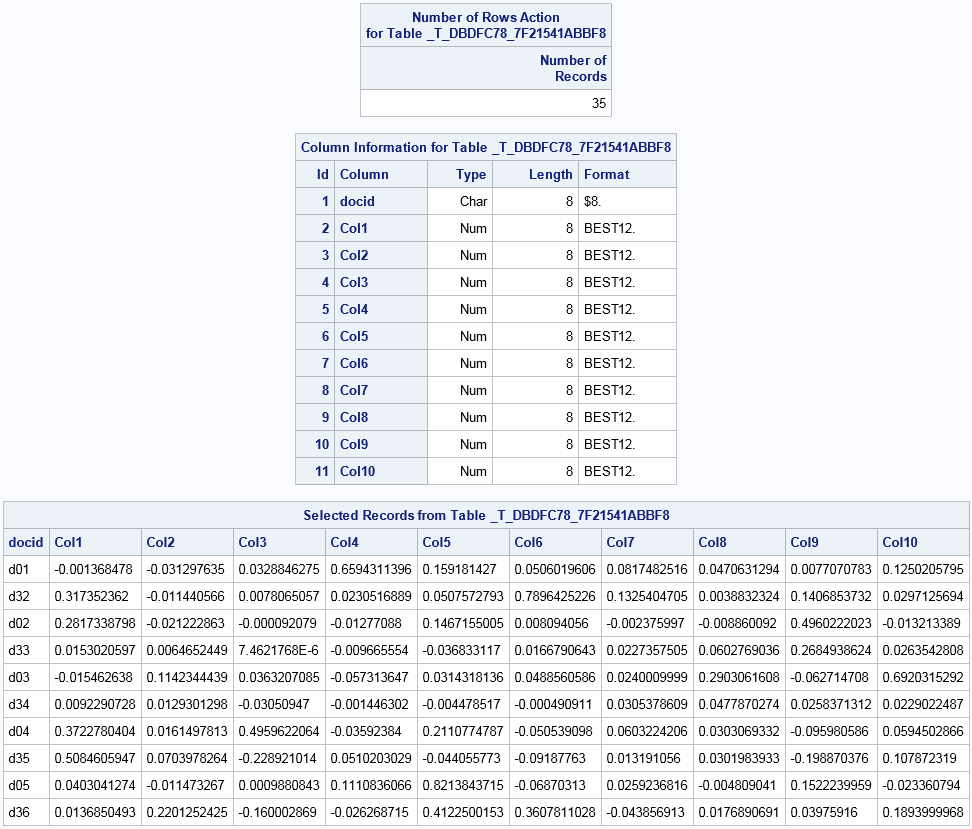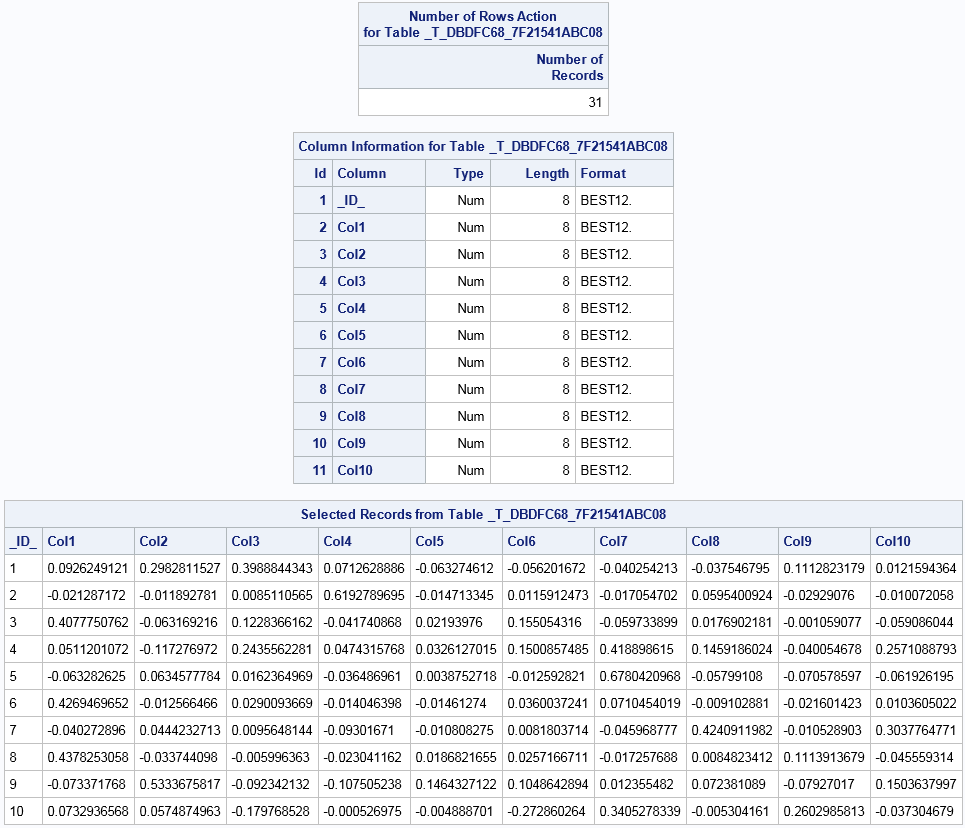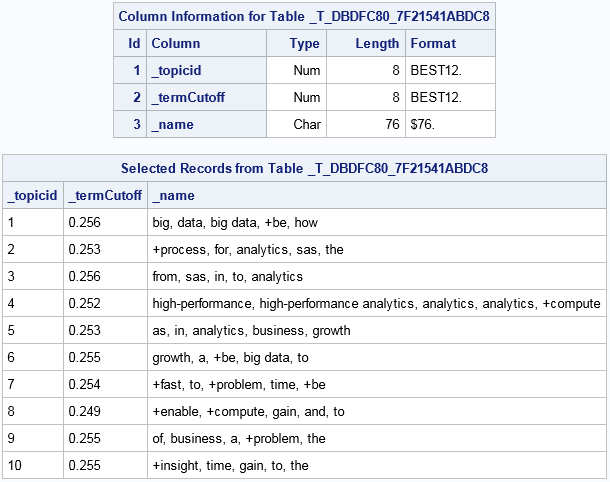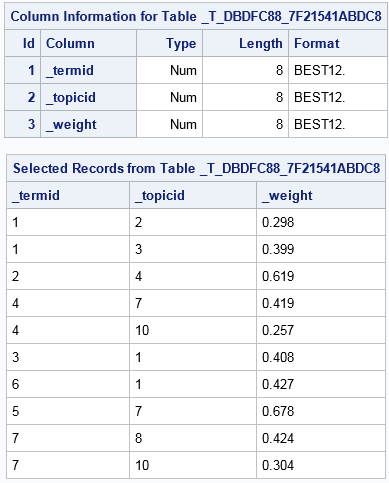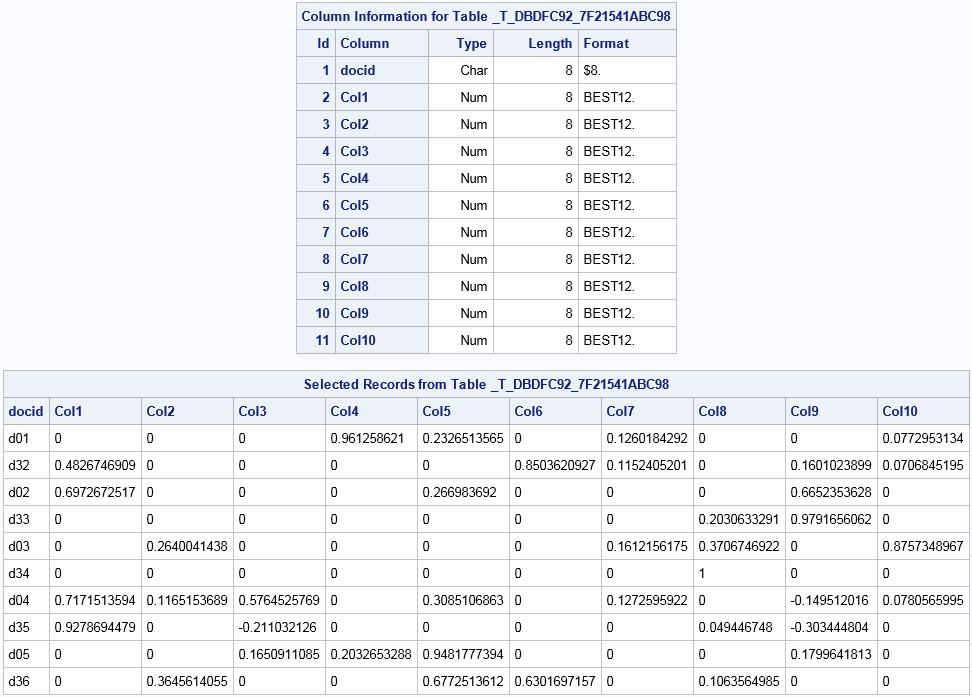Output Tables for the TEXTPARSE Statement
Sample Data and Program
The TEXTPARSE statement
generates a summary table and up to seven temporary tables. The following
program provides sample data and statements for getting started and
then showing the basic layout for each of the temporary tables.
data getstart;
infile cards delimiter='|' missover;
length text $150;
input text$ docid$;
cards;
High-performance analytics hold the key to |d01
unlocking the unprecedented business value of big data.|d02
Organizations looking for optimal ways to gain insights|d03
from big data in shorter reporting windows are turning to SAS.|d04
As the gold-standard leader in business analytics |d05
for more than 36 years,|d06
SAS frees enterprises from the limitations of |d07
traditional computing and enables them |d08
to draw instant benefits from big data.|d09
Faster Time to Insight.|d10
From banking to retail to health care to insurance, |d11
SAS is helping industries glean insights from data |d12
that once took days or weeks in just hours, minutes, or seconds.|d13
It's all about getting to and analyzing relevant data faster.|d14
Revealing previously unseen patterns, sentiments, and relationships.|d15
Identifying unknown risks.|d16
And speeding the time to insights.|d17
High-Performance Analytics from SAS Combining industry-leading |d18
analytics software with high-performance computing technologies|d19
produces fast and precise answers to unsolvable problems|d20
and enables our customers to gain greater competitive advantage.|d21
SAS In-Memory Analytics eliminate the need for disk-based processing|d22
allowing for much faster analysis.|d23
SAS In-Database executes analytic logic into the database itself |d24
for improved agility and governance.|d25
SAS Grid Computing creates a centrally managed,|d26
shared environment for processing large jobs|d27
and supporting a growing number of users efficiently.|d28
Together, the components of this integrated, |d29
supercharged platform are changing the decision-making landscape|d30
and redefining how the world solves big data business problems.|d31
Big data is a popular term used to describe the exponential growth,|d32
availability and use of information,|d33
both structured and unstructured.|d34
Much has been written on the big data trend and how it can |d35
serve as the basis for innovation, differentiation and growth.|d36
run;
options set=TKTXTANIO_BINDAT_DIR="/opt/TKTGDat";
libname example sasiola host="grid001.example.com" port=10010 tag=hps;
data example.getstart;
set getstart;
run;
proc imstat data=example.getstart;
textparse var=text docid=docid entities=std reducef=2
select=(_all_) save=txtsummary;
run;Computing singular value
decomposition requires the input data to contain at least 25 documents
and at least as many documents as there are machines in the cluster.
By default, REDUCEF=4 but in this example is set to 2 to specify that
a word only needs to appear twice to be kept for generating the term-by-document
matrix. The default dimension for the singular-value decomposition
is k=10 and the server generates ten topics.
The TEXTPARSE statement
produces the following output. The names of the temporary tables are
reported and begin with _T_. These names (and the rest of the output
in the table) is stored in a temporary buffer that is named TXTSUMMARY.
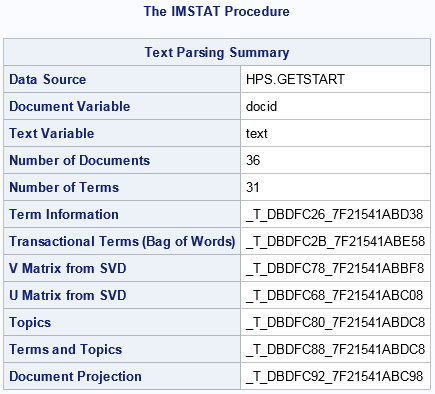
Because the IMSTAT procedure
was used in interactive mode with a RUN statement instead of QUIT,
the STORE statement can be used to create macro variables for the
temporary table names as follows:
Terms Table
Based on the statements
in the previous section, you can access the terms table as follows:
table example.&Terms.; numrows; columninfo; where _ispar ne "."; fetch / format to=10; run;
Note: Filtering out the observations
where _Ispar is missing results in showing only the terms that are
used in the subsequent singular-value decomposition and topic generation.
Parent Table
The Parent table is
also known as the bag of words or as the term document. It is a sparse
representation of the term by document weights. It is the input to
the singular-value decomposition (SVD). The SVD then reduces the dimensionality
of the problem by focusing on the k dimensions
with the largest singular values. It is essentially a dimension reduction
technique.
where; /* clear the _ispar filter that was in use */ table example.&Parent.; numrows; columninfo; fetch / format to=10; run;
There are 133 nonzero
entries in the term × document matrix. The full matrix would
be a 43 × 36 matrix.
There are four columns
in the parent table. The _termnum_, and _id_ column are the term number
and an internal identifier. Values in the _termnum_ column correspond
to values in the Key column in the Terms table. The _count_ column
represents the term weight. The last column is the document ID that
corresponds to the DOCID= variable specified in the TEXTPARSE statement.
In this example, it is named Docid.
SVD V Table
SVD U Table
This table contains
the U matrix from the singular-value decomposition. The number of
rows equals the number of terms in the SVD (31). The number of columns
equals the number of topics (the K= value of the SVD option) plus
an _ID_ column.
Note: The U matrix produced by
the TEXTPARSE statement in the server does not match the U matrix
that is generated by the HPTMINE procedure for SAS Text Miner. The SAS LASR Analytic Server
performs a varimax rotation on the matrix. This step is done by SAS
Text Miner on the HPTMINE output with the FACTOR procedure.
Topics Table
Document Projection Table
The projected document
contains at a minimum the document ID variable from the input table
and the projection onto the topic space. The number of rows equals
the number of documents in the input table. The number of columns
equals the number of topics (the K= value of the SVD option) plus
the document ID column. Each of the Col1 to Colk columns
are the projections.
You can request that
other variables, beside the document ID variable, are transferred
to the projected document table. If you do not transfer variables,
then the document projection table is a candidate for a join with
the input table on the document ID in order to associate the documents
with their topic weights.
Copyright © SAS Institute Inc. All rights reserved.