How It Works
By using the SAS formats
publishing macro for DB2, Greenplum, Netezza, and Teradata, you can
generate a SAS_PUT( ) function that enables you to execute
PUT function calls inside the database. You can reference the formats
that SAS supplies and most custom formats that you create by using
PROC FORMAT.
The SAS formats publishing
macro takes a SAS format catalog and publishes it to the database.
Inside the database, a SAS_PUT( ) function, which emulates
the PUT function, is created and registered for use in SQL queries.
For Aster nCluster,
the SAS_PUT( ) function is installed as part of the SAS Embedded
Process. For more information, see the SAS In-Database Products: Administrator's Guide.
Process Flow Diagram
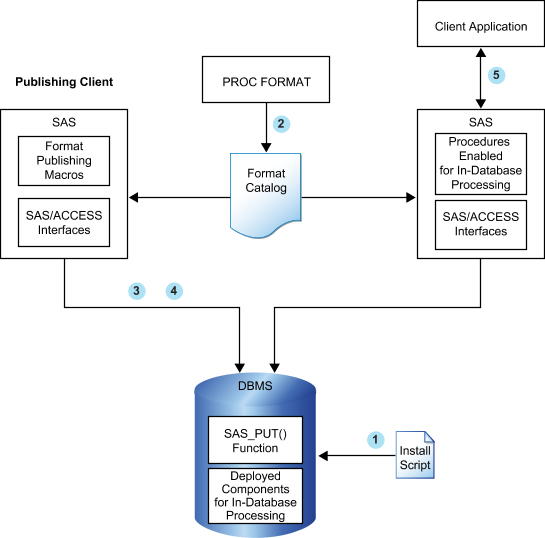
Here is the basic process flow.
| 1 | Install
the components that are necessary for in–database processing.
For more information,
see Deployed Components for In-Database Processing.
|
| 2 | If
necessary, create your custom formats by using PROC FORMAT and create
a permanent catalog by using the LIBRARY= option.
For more information,
see the topic on user-defined formats in the section for your database.
|
| 3 | Start
SAS 9.3 and run the format publishing macro. For DB2, Greenplum, Netezza,
and Teradata, this macro creates the files that are needed to build
the SAS_PUT( ) function and publishes those files to the database.
For more information,
see the topic on publishing SAS formats in the section for your database.
|
| 4 | After
the format publishing macro creates the script, SAS/ACCESS Interface
to Teradata executes the script and publishes the files to the database.
For more information,
see the topic on publishing SAS formats in the section for your database.
|
| 5 | The
SAS_PUT( ) function is available to use in any SQL expression
and to use typically wherever you use your database’s built-in
functions.
For more information,
see the topic on using the SAS_PUT( ) function in the section
for your database.
|