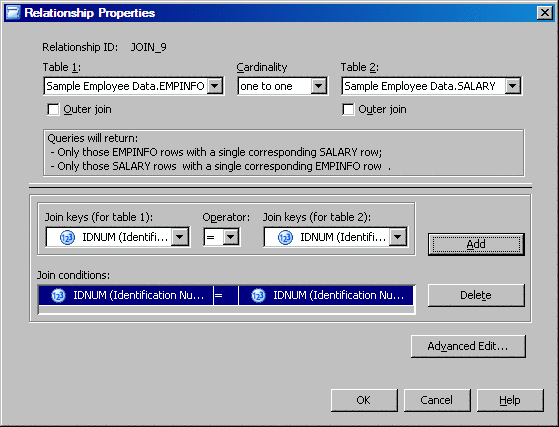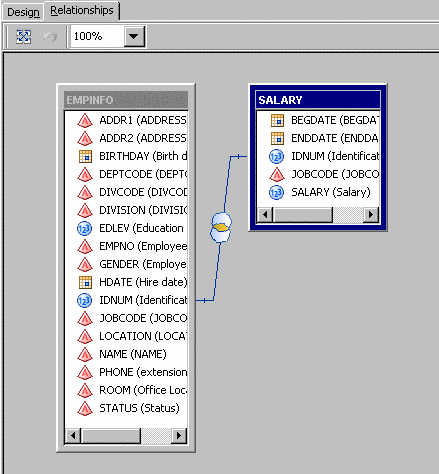In order
to use your data sources together in a query, you must create a relationship
between them. A
relationship specifies
how two data sources are joined in a query. For this scenario, use
the IDNUM columns in EMPINFO and SALARY as your join keys.
To create a relationship
that specifies an inner join between the two data sources:
-
In the
SAS Information Map main window, select the
Relationships tab.
-
(Optional)
Use your mouse pointer to enlarge the data source boxes on the tab.
-
From the
menu bar, select
Insert Relationship
Relationship.
-
In the
Relationship Properties dialog box, the two data sources
are automatically selected in the
Table 1 and
Table 2 drop-down lists.
Note: Because you
are creating an inner join, do not select the
Outer join check boxes.
-
From the
Cardinality drop-down
list, select
one to one.
Note: The cardinality
setting does not enforce the cardinality between data sources; it
provides descriptive information about the relationship.
-
To create
a join condition for the relationship, select
IDNUM from both
Join keys drop-down lists and
make sure that
= is selected in the
Operator drop-down list.
-
Click
Add to add the join condition.
-
Click
OK. A line and the appropriate cardinality and join
type indicators are displayed on the
Relationships tab.