Packages(Experimental)
Displaying Information about Installed Packages
You can use the following PACKAGE statements to display information about packages that have been installed:
-
The PACKAGE LIST statement displays the packages that are installed on your system. For each collection of packages, the statement produces a table that shows the names of packages in that collection. For more information about collections, see the section Collections of Packages. The following statement produces the output in Figure 9.1 for a hypothetical user and site. The results of the PACKAGE LIST statement will be different on your system.
proc iml; package list;
Figure 9.1: Names of Installed Packages
-
The PACKAGE INFO statement displays information about a particular package that is installed. For example, the following statement produces the output in Figure 9.2, information about the AboveBelow package, which is distributed with SAS/IML software:
package info AboveBelow;
Figure 9.2: Information about an Installed Package
The table in Figure 9.2 provides the name of the package, a brief description, the package author, the collection to which the package belongs, the package version, the version of SAS/IML software that is required to run the package, and the directory in which the package is installed. The location of the directory depends on the operating system.
-
The PACKAGE HELP statement displays the help that was supplied by the author of the package. Usually the help includes information about the modules in the package and their calling syntax. The SAS/IML Studio application displays help in the form of a PDF file or HTML page, if these formats are provided by the package author. The IML procedure displays the function names and syntax in the SAS Log window. The following statement displays information about the functions in the AboveBelow package. The PDF output is shown in Figure 9.3.
package help AboveBelow;
Figure 9.3: Help File Displayed as PDF Document
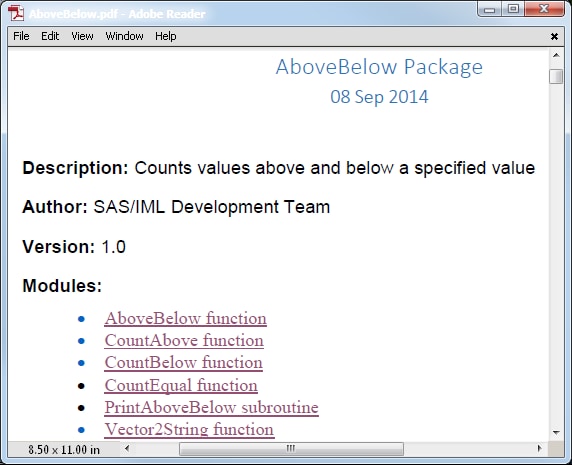
Alternately, if you are running SAS on your local machine, you can view the documentation in PDF format by doing the following:
-
Use the PACKAGE INFO statement to display the package installation directory, as shown in Figure 9.2.
-
Use the operating system to navigate to the package installation directory.
-
Navigate to the
helpsubdirectory of the installation directory. -
Use an application such as Adobe Reader to display the PDF file in that directory.
If you install a package on a remote SAS server, you can keep the ZIP file on your local computer and use similar steps to open the ZIP file and view the documentation.
-
Note: This procedure is experimental .