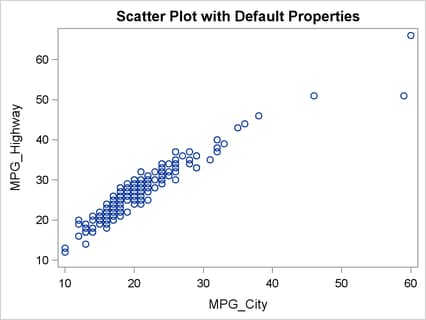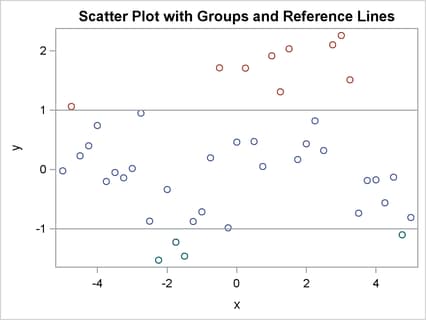You can use the SCATTER subroutine to create a scatter plot. The subroutine requires two vector arguments: values for the X variable and values for the Y variable.
The following statements read the MPG_City and MPG_Highway variables from the Sashelp.Cars data set and create a simple scatter plot. The plot is shown in Figure 15.8.
proc iml;
use Sashelp.Cars;
read all var {MPG_City MPG_Highway Origin};
close Sashelp.Cars;
title "Scatter Plot with Default Properties";
run Scatter(MPG_City, MPG_Highway);
For a more complicated example, the following statements create a scatter plot by using the GROUP=, OTHER=, LABEL=, LINEPARM=, and YVALUES= options. The result is shown in Figure 15.9.
title "Scatter Plot with Data Labels and a Diagonal Line";
run Scatter(MPG_City, MPG_Highway)
group=Origin /* assign color/marker shape */
other="refline 25 50 /axis=y" /* add reference line */
label={"MPG_City" "MPG_Highway"}
lineparm={0 6.15 1.03} /* line through (0,0) with slope 0.2 */
yvalues=do(15,60,15);
The following list explains the options that are used to create Figure 15.9:
-
The GROUP= option specifies a vector of values that determine groups in the plot. In Figure 15.9, the marker attributes correspond to values of the
Originvariable. -
The OTHER= option specifies statements in the SGPLOT procedure. In Figure 15.9, the REFLINE statement draws two horizontal lines in the plot.
-
The LABEL= option specifies axis labels for the X or Y axis. In Figure 15.9, both axes are labeled.
-
The LINEPARM= option specifies a three-element vector whose elements specify a point and a slope for a line. In Figure 15.9, the line goes through the point
 and has a slope of 1.03.
and has a slope of 1.03.
-
The YVALUES= option specifies a vector of values for ticks for the Y axes. In Figure 15.9, the tick marks on the vertical axis are spaced 15 units apart in the interval
![$[15, 60]$](images/imlug_graphics0003.png) .
.