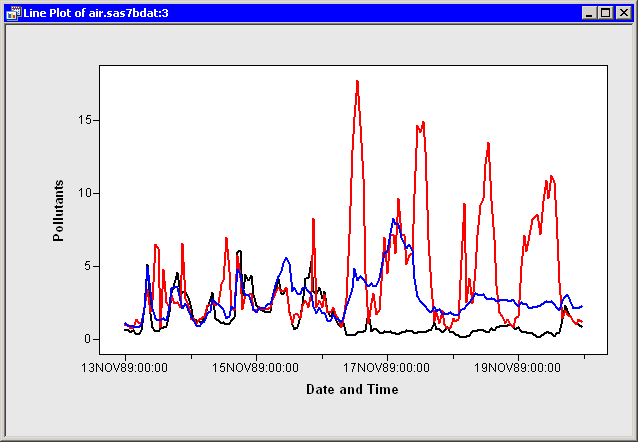Axis Properties
Changing an Axis Label
An axis label is text near an axis that identifies the axis variable. You can change the axis label. By default, plots display the name of a variable as the label. However, you might prefer that the plot display a variable’s label instead of its name. Or you might prefer to customize the axis label in some other way.
To change the axis label properties, right-click while the mouse pointer is on the axis label. You can then select from the pop-up menu. The Axis Label Properties dialog box appears, as shown in Figure 10.5.
Figure 10.5: Axis Label Properties Dialog Box
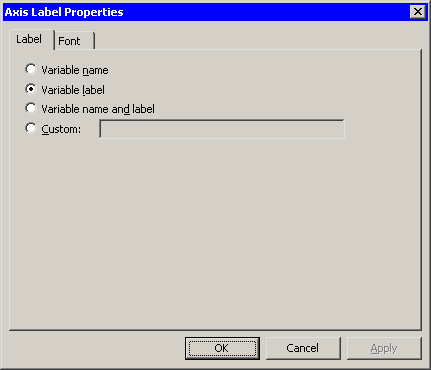
You can display a variable’s label instead of the variable’s name by selecting . If the variable does not have a label defined, or if you prefer to display a different label, you can select and type your own label. This is shown in Figure 10.6.
Figure 10.6: Specifying a Custom Label
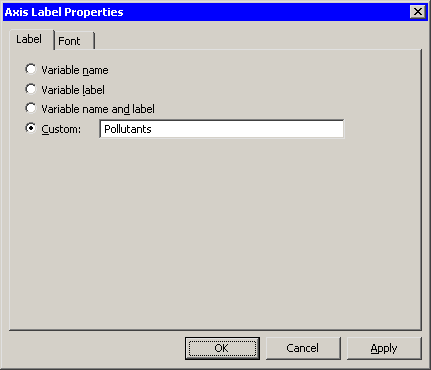
One instance in which you might want to define your own label is for a line plot that has multiple Y variables. If the Y variables
all measure different aspects of a single quantity, you can replace the multiple Y labels with a single custom label. For
example, Figure 10.7 shows a line plot of the co, o3, and so2 variables versus datetime for the Air data set. Each of the Y variables is a kind of pollutant, so the three Y labels are replaced with a single custom label.
Figure 10.7: A Custom Label for the Y Axis