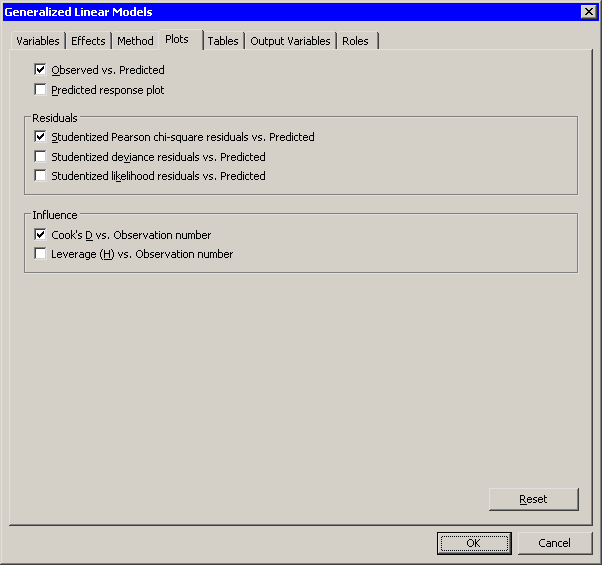Model Fitting: Generalized Linear Models
Plots Tab
You can use the Plots tab to create plots that graphically display results of the analysis. (See Figure 24.23.) There are plots that help you to visualize the fit, the residuals, and various influence diagnostics.
Creating a plot often adds one or more variables to the data table. For a multinomial response, residuals and influence diagnostics are not available, so the only possible plot for multinomial data is the predicted response plot.
The following plots are available:
- Observed vs. Predicted
-
creates a scatter plot of the Y variables versus the predicted values, overlaid with the diagonal line that represents a perfect fit. - Predicted response plot
-
creates a line plot of the predicted probability versus the continuous explanatory variable. This plot is created only if the following conditions are satisfied:-
There is exactly one continuous explanatory variable.
-
There are three or fewer classification variables.
-
There are 12 or fewer joint levels of the classification variables.
If the response distribution is multinomial, there are
 plots, where k is the number of response levels.
plots, where k is the number of response levels.
-
- Pearson chi-square residuals vs. Predicted
-
creates a scatter plot of the residuals versus the predicted probabilities. - Deviance residuals vs. Predicted
-
creates a scatter plot of the deviance residuals versus the predicted probabilities. - Likelihood residuals vs. Predicted
-
creates a scatter plot of the likelihood residuals versus the predicted probabilities. - Cook’s D vs. Observation number
-
creates a scatter plot of Cook’s D statistic for each observation. - Leverage (H) vs. Observation number
-
creates a scatter plot of the leverage statistic for each observation.
Figure 24.23: The Plots Tab