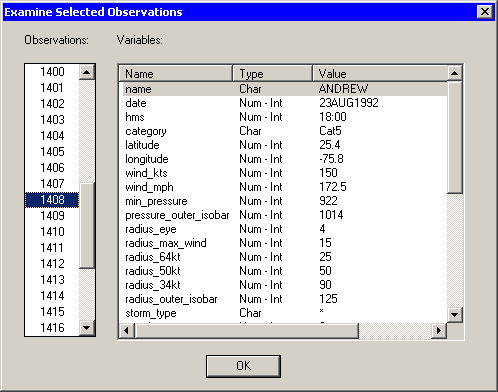Interacting with the Data Table
Examining Selected Observations
You can examine the values of selected observations. To do this, select → → from the main menu. Figure 4.14 shows the dialog box that appears. By clicking observation numbers in the list on the left (or by using the UP and DOWN arrow keys), you can examine each selected observation in turn.
Figure 4.14: Examining Selected Observations