Configuring the SAS/IML Studio Interface
Runtime Options
You can configure aspects of the SAS/IML Studio programming environment.
To configure default options for new program windows, select → from the main menu, and click the Runtime tab. This tab is shown in Figure 34.7.
Figure 34.7: The Runtime Tab
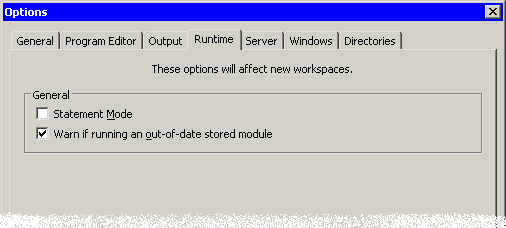
The Runtime tab has the following fields:
- Statement Mode
-
specifies that the program environment defaults to Statement Mode. For information about Statement Mode, see the SAS/IML Studio online Help. You can display the online Help by selecting → from the main menu. - Warn if running an out-of-date stored module
-
specifies that a warning message is printed to the error log when an IMLPlus program executes an out-of-date module. An out-of-date module is one whose source code has been changed since the module was last stored by using the SAS/IML STORE statement.
To change these options for a currently open workspace, select → from the main menu, and click the Runtime tab.