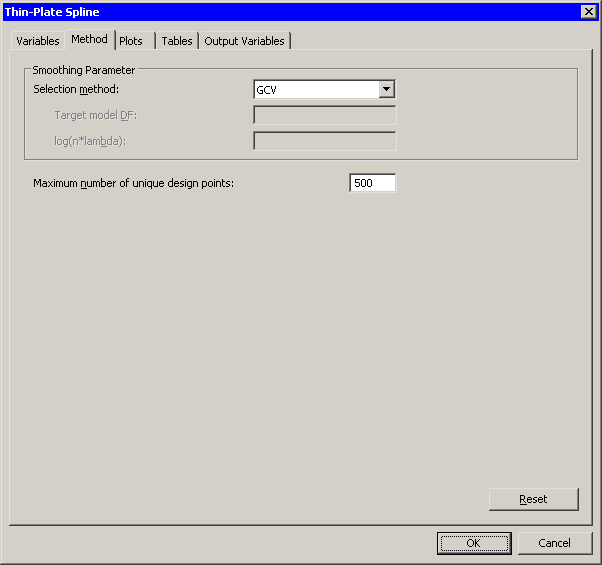Data Smoothing: Thin-Plate Spline
You can use the Method tab to specify options for the thin-plate spline algorithm. (See Figure 19.5.) The Method tab contains the following UI controls:
- Selection method
-
specifies how to choose the smoothing penalty parameter. This option corresponds to the SELECT= option in the MODEL statement.- GCV
-
selects the smoothing parameter that minimizes the generalized cross validation criterion. - Approx. model DF
-
selects the smoothing parameter for which the trace of the prediction matrix is closest to the Target model DF. This corresponds to SELECT=DF option. - Manual
-
enables you to specify the value in the log(n*lambda) field. This corresponds to the LOGNLAMBDA= option.
- Maximum number of unique design points
-
specifies a limit on the number of unique design points, , in the model. This option corresponds to the DISTANCE= option in the MODEL statement in the following way: the value in
this field is used to compute a value for the DISTANCE= option so that there are at most
, in the model. This option corresponds to the DISTANCE= option in the MODEL statement in the following way: the value in
this field is used to compute a value for the DISTANCE= option so that there are at most  design points. This option is useful for large data sets, since the TPSPLINE procedure is computationally expensive.
design points. This option is useful for large data sets, since the TPSPLINE procedure is computationally expensive.