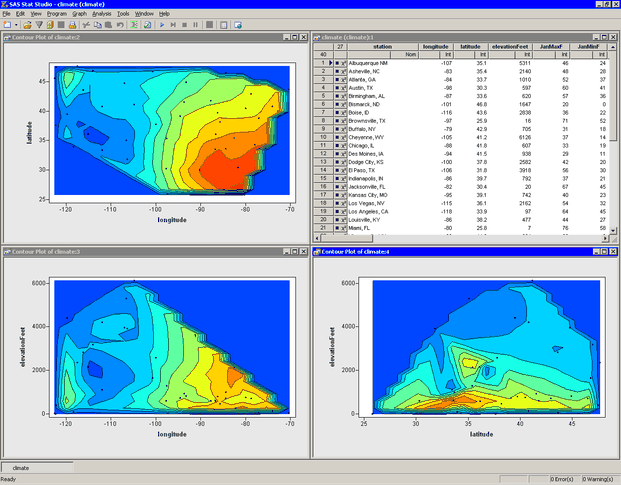If one or more interval variables are selected in a data table when you select →, then the Contour Plot dialog box does not appear. Instead, the first selected variable is used as the Z variable. Contour plots are created for Z as a function of each pair of remaining interval variables.
If you create a matrix of plots from selected variables, you can close the matrix by pressing the F11 key while any plot is active and selecting from the pop-up menu. Alternatively, you can use the Workspace Explorer to quickly close plots. (See the section Workspace Explorer.)
Variables with a Frequency or Weight role are ignored when you are creating contour plots.
Figure 7.25 shows a matrix of contour plots for four selected variables. The TotalAvePrecipIn variable is plotted as a function of longitude, latitude, and elevationFeet.