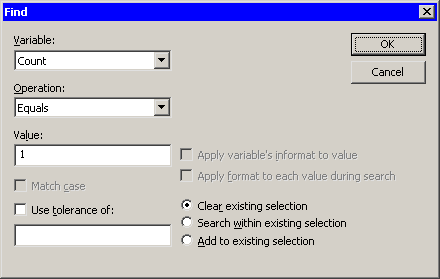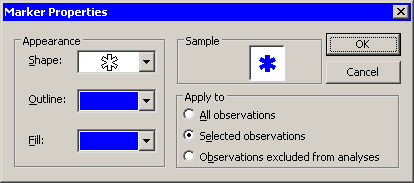To select observations for which Count=1 and change the shape and color of those observations:
-
Select → from the main menu.
-
Fill out the dialog box to find observations for which
Countequals 1, as shown in Figure 12.11. Click . -
Select → → from the main menu.
The Marker Properties dialog box appears, as shown in Figure 12.12.
-
Change to a star (
 ). Change the and to blue. Click .
). Change the and to blue. Click .
The observations with
Count=1 are now selected and represented by blue star-shaped markers.