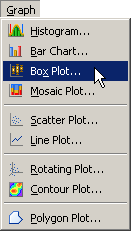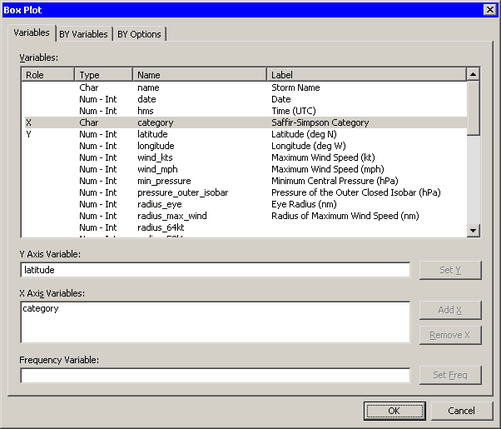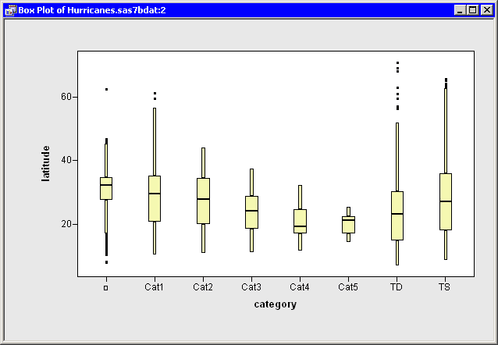In this section you create a box plot of the latitude variable of the Hurricanes data set, grouped by levels of the category variable. The latitude variable gives the latitude of the center of each tropical cyclone observation. The category variable gives the Saffir-Simpson wind intensity category for each observation.
The category variable also has missing values, which represent weak intensities (wind speed less than 22 knots).
To create a box plot:
-
Select → from the main menu, as shown in Figure 5.15.
The Box Plot dialog box appears as in Figure 5.16.
-
Select the
latitudevariable, and click . -
Select the
categoryvariable, and click . -
Click .
Note: X variables are optional. If you do not select an X variable, you get a box plot of the Y variable. Only nominal variables can be selected as an X variable.
Note: The box plot also supports an optional frequency variable.
A box plot appears (Figure 5.17), which shows the distribution of the latitude variable for each unique value of the category variable. The plot shows that the most intense hurricanes occur in a relatively narrow band of southern latitudes. Intense
hurricanes have median latitudes that are farther south than weaker hurricanes. There is also less variance in the latitudes
of the intense hurricanes. Tropical storms and tropical depressions do not follow these general trends, and they have the
largest spread in latitude.
The category variable has missing values. The set of missing values are grouped together and represented by a bar labeled with the ![]() symbol.
symbol.
You can click any box, whisker, or outlier to select the observations contained in that box. You can click while holding down the CTRL key to select observations in multiple boxes. You can draw a selection rectangle to select observations in adjacent boxes.