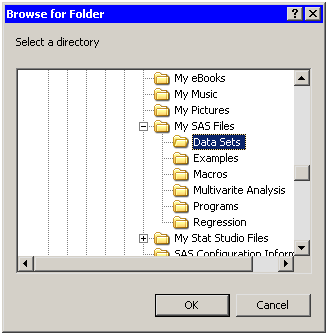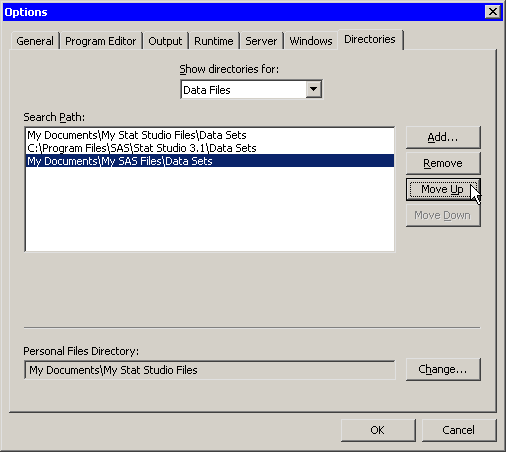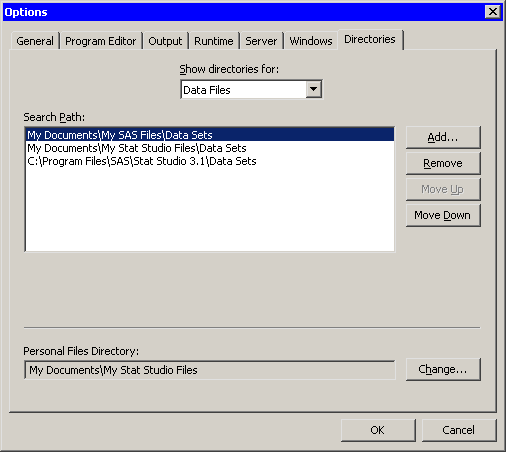In this section, you add a new directory to the search path for data files. Data files include SAS data sets (with extensions
sd6 or sas7bdat) and Microsoft Excel files (with extension xls). When you try to load an IMLPlus matrix (with extension imx), SAS/IML Studio searches the directories in the search path for matrices. If the file is not found, SAS/IML Studio searches
the directories in the search path for data files.
Assume that you have SAS data sets in a directory on your PC. The following steps add this directory to the beginning of the search path for data sets.
-
Select → from the main menu, and click the Directories tab.
The Directories tab is shown in Figure 34.11.
-
Select Data Files from the list.
-
Click .
The Browse for Folder dialog box appears.
-
Navigate to the directory that contains your data, as shown in Figure 34.13. Click .
The directory is appended to the end of the list, as shown in Figure 34.14.
-
Click twice.
The directory is now at the beginning of the list, as shown in Figure 34.15.
-
Click to apply the changes.