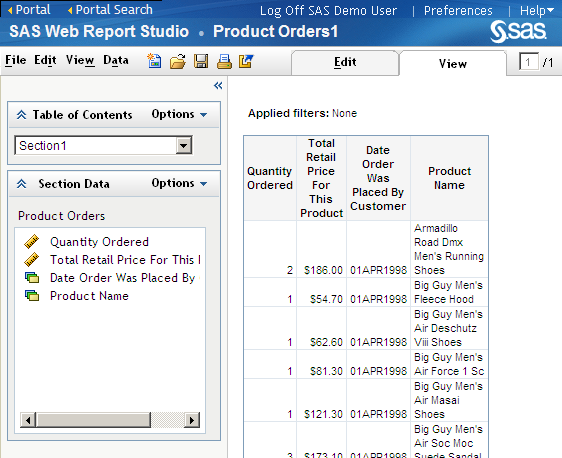Viewing a SAS Report
A SAS report is a report
that has been created using SAS Web Report Studio and is stored in
an established SAS format (SAS Report Model format). Reports can contain
a graph, a table, or both. Depending on the software that is installed,
the portal uses either SAS Web Report Studio or SAS Web Report Viewer
to display reports.
-
If the report opens in SAS Web Report Studio, then you can edit the report. For example, you can apply filters, change the header, and select different data items. You can also insert new objects, such as tables, graphs, and text. For detailed instructions, click Help in the banner to access Help topics for SAS Web Report Studio.