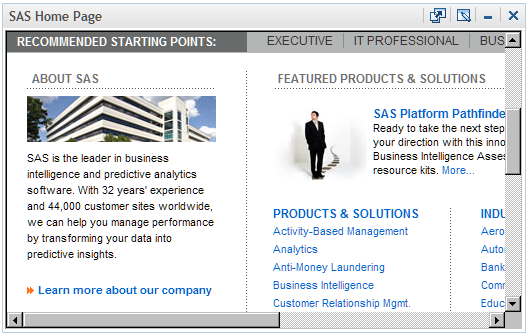About URL Display Portlets
A URL display portlet is a portlet that accesses a specified URL
address and displays the returned information inside the portlet's
borders. You can create your own URL display portlets to point to
a URL that you specify. The URL can point to either a complete HTML
page or to an HTML fragment.
When you
create a URL display portlet, you usually specify a URL that points
to a complete HTML page. The content can be located at any URL that
you are able to access with your browser. For this type of content,
you should choose to display the URL content in an inline frame within
the portlet, as shown in this example:
It is
also possible to create a URL display portlet that points to an HTML
fragment. The HTML fragment can be either a file on the server where
the portal Web application is running, or a file on another Web server.
This type of content can be displayed in the portlet without the inline
frame option.
Note: Portlet content
that is not displayed in an inline frame is subject to the portal's
security policies. Therefore, URL display portlets without the inline
frame option are usually created under the guidance of your site administrator.
In addition, content that is not displayed in an inline frame uses
as much space as necessary and might exceed the width of the portal
column or page.
Copyright © SAS Institute Inc. All rights reserved.