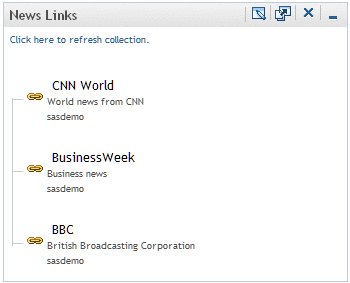About Collection Portlets
A collection portlet is a portlet that contains a list
of portal content items. The items can be of any type or combination
of types.
To use
a collection portlet, click the name of an item in the list. Depending
on the content type, the portal either displays the item or launches
a new application in your browser window.
You can
click to refresh the collection, which updates the list in the portlet.
For example, a content administrator might have added new items to
a shared portlet since you logged on to the portal.