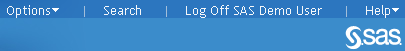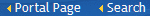Using the Banner Links
The top
right corner of the SAS Information Delivery Portal's banner area
contains links to other areas of the portal. The links that appear
in the banner can vary based on which area of the portal you are in:
-
When you log on, the Options, Search, Log Off, and Help links appear in the upper right corner of the banner, as shown here.
-
Click Options to display the Options menu. This menu gives you access to personalization features such as adding pages, changing page layouts, adding portlets, and changing user preferences. For more information, see Using the Options Menu.
-
Click Search to look for specific content that has been registered in the SAS Information Delivery Portal. For more information, see Search for Content.
-