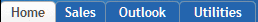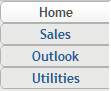Using the Navigation Bar
The navigation bar
includes links to all of the pages that are defined for your personal
portal. The navigation bar can appear across the top of the browser
window, as shown here:
To display
a page, click the name of the page in the navigation bar. In this
example, you might click Sales. The page
appears in the browser window.
You can
change the position of the navigation bar as well as the order of
pages that appear in the navigation bar. For instructions, see Change the Navigation Bar Position or the Order of Pages.