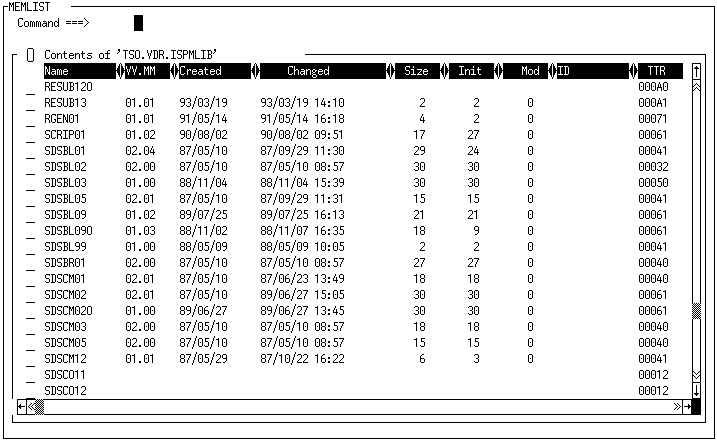MEMLIST Window
Displays a member list for a partitioned data set
(PDS) or for a series of partitioned data sets in a concatenation.
| z/OS specifics: | All |
Syntax
MEMLIST
MEMLIST ddname
MEMLIST ddname (member)
MEMLIST ddname (generic-name*)
MEMLIST ddname (generic-name:)
MEMLIST fileref
MEMLIST 'physical-filename '
MEMLIST 'physical-filename (member )'
MEMLIST 'physical-filename (partial-ddname*)'
MEMLIST 'physical-filename (partial-ddname:)'
Details
You can invoke the MEMLIST window from any
window in the windowing environment, including the windows in SAS/FSP
and SAS/AF. You can specify either a specific member name or a partial
member name. For example, the following specification lists all of
the members in a PDS to which you have assigned the fileref MYPDS:
MEMLIST MYPDS. To list only members whose names begin with TEST in
this PDS, you would use the following specification: MEMLIST MYPDS(TEST*)
.
By entering one of the
following selection-field commands in the MEMLIST window,
you can perform various functions on the displayed list of PDS members:
The LIB column uses
numbers to indicate the library in which each member is found. The
numbers represent the order in which the PDSs were specified at concatenation.
For example, a “1” in the LIB column indicates the member
exists in the first PDS that was specified. The number “2”
indicates it exists in the second PDS that was specified, and so on.
A plus (+) sign next to a number indicates that multiple members in
the concatenation have the same name.
The MEMLIST window
supports concatenated PDSs in SAS 9.2. However, selection-field commands
issued on concatenated PDSs operate only on the first library in the
concatenation. For example, you cannot save the result of editing
a member that exists in a library other than the first library in
the concatenation.
You can use the DELETE
and RENAME commands for members of the first library that have the
same name as members in lower libraries. If you delete a file in the
first library, the member of the first library is deleted and the
next lower member with that name is displayed. If you rename a file
in the first library, the member of the first library is renamed and
the next lower member with that name is displayed.
If you have more than
one MEMLIST window displaying the same PDS,
and you create, rename, or delete a member of the PDS, then only the
active window is updated on screen when the change is completed. The
other MEMLIST windows are updated at the
same time as the active window. However, you will not see the change
to the member list until you select one of these windows as your active
window.