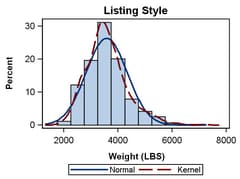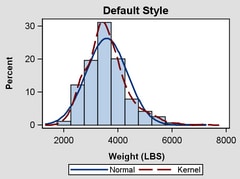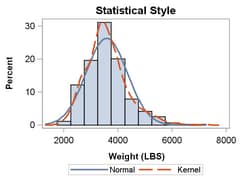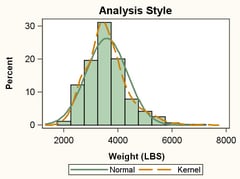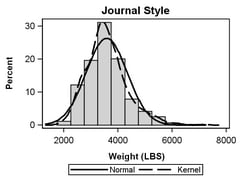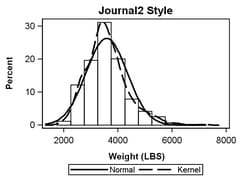Evaluating Supplied Styles
Over fifty
ODS styles are available for use with GTL graphs. These styles are
stored in the SASHELP.TMPLMST item store under the STYLES directory.
To list the names of all the supplied templates in the SAS Output window, you can submit the following program:
proc template; path sashelp.tmplmst; list styles; run;
Listing of: SASHELP.TMPLMST Path Filter is: Styles Sort by: PATH/ASCENDING Obs Path Type _________________________________________ 1 Styles Dir 2 Styles.Analysis Style 3 Styles.Astronomy Style 4 Styles.Banker Style (more )
You can
also browse the styles interactively using the Templates window. To do so, issue the ODSTEMPLATE command to open the Templates window, and then select STYLES under the SASHELP.TMPLMST
item store.
Some of
the ODS styles have been around for a long time, before the introduction
of ODS Graphics. All styles will work with ODS Graphics, but many
of the older ones have not been fully optimized for ODS Graphics.
Below is a list of recommended styles and a brief description of
each.