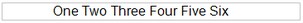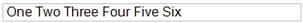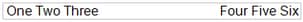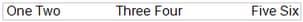Using Prefix Options
Managing Horizontal Alignment
For the ENTRY, ENTRYTITLE,
and ENTRYFOOTNOTE statements, the default horizontal alignment is
CENTER.
To change the default alignment, you
can use the HALIGN= option, which can specify LEFT, CENTER, or RIGHT
alignment. The following specification left-justifies the text:
Text items are positionally
concatenated by alignment area. For example, the following specification
left-justifies the first three strings and right-justifies the last
three strings:
Even if the HALIGN=
specifications are jumbled, the final text is nevertheless positionally
concatenated by alignment area:
Managing Font Attributes
For the ENTRY, ENTRYTITLE,
and ENTRYFOOTNOTE statements, the default font attributes are determined
by the active ODS style. To change the default font attributes, you
can use the TEXTATTRS= option, which has the following syntax (see General Syntax for Attribute Options for the syntax
on using a style-element and Text Options for available text-options):
entrytitle textattrs=(color=black) "Center"
textattrs=(color=red) " Text"
halign=right textattrs=(color=black size=10pt) "Right "
textattrs=(color=red size=10pt) "side"
halign=left
textattrs=(color=black style=italic size=10pt) "Left"
textattrs=(color=red style=italic size=10pt) " side";
Alternatively, you
can specify font attributes by overriding style element defaults.
The following specification overrides the settings of the GraphTitleText
style element, which sets the default attributes for ENTRYTITLE text:
entrytitle halign=left textattrs=GraphTitleText(color=black style=italic) "Left" textattrs=GraphTitleText(color=red style=italic) " side" halign=center textattrs=(color=black) "Center" textattrs=(color=red) " Text" halign=right textattrs=GraphTitleText(color=black weight=bold) "Right " textattrs=GraphTitleText(color=red weight=bold) "side" ;
You can also use dynamics
in the text-items. In the following
ENTRYTITLE statement, assume that _DEPLABEL and _MODELLABEL are dynamics
that are specified on PROC TEMPLATE’s DYNAMIC statement:
entrytitle "Residual by Predicted for " _DEPLABEL halign=left textattrs=GraphTitleText _MODELLABEL / pad=(bottom=5);
entrytitle halign=left
textattrs=GraphTitleText _MODELLABEL
halign=center textattrs=()
"Residual by Predicted for " _DEPLABEL;