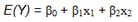Using Text Commands
Available Text Commands
Subscripting and Superscripting Text
The {SUB}
and {SUP} text commands are used to subscript and superscript text.
Each of these text commands accepts a string or a dynamic for its argument(s).
Using UNICODE Text
The {UNICODE}
text command places special characters into the text and accepts any
of the following for its argument(s):
See the
tables in Reserved Keywords and Unicode Values for a list
of the reserved keywords and Unicode values (the tables are not complete,
but give a good idea about what is possible).
Multiple
arguments can be used within the scope of a single UNICODE text command.
For example, the following two specifications are equivalent:
In the
following example, if _ALPHAVAL is an existing dynamic that resolves
to the value 0.05, then the
following ENTRY specification generates this text: