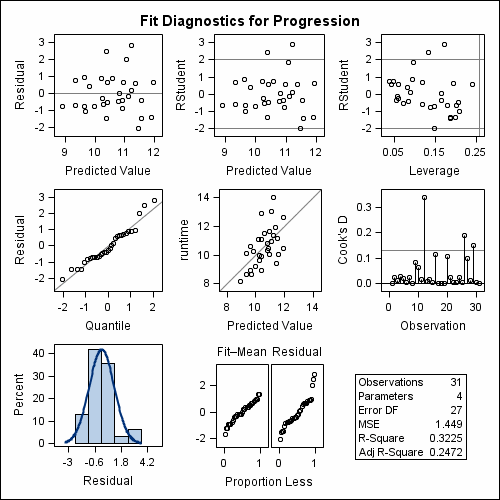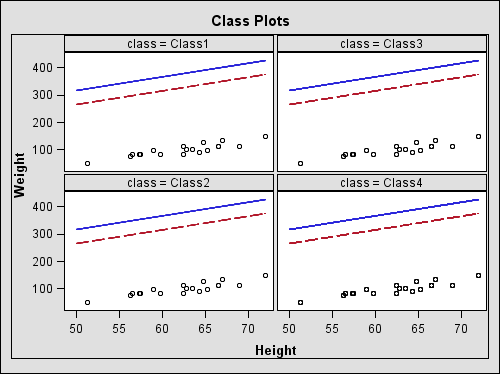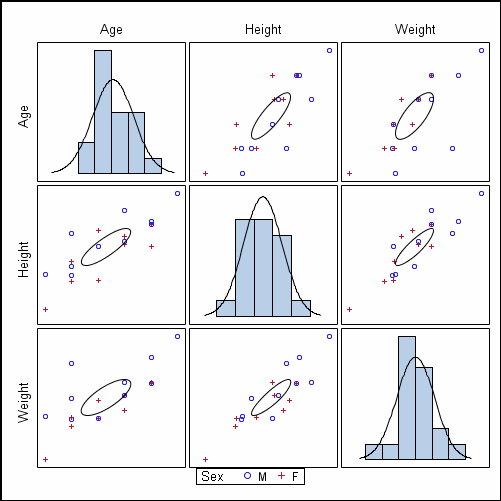A graph can contain
multiple cells, each cell with one or more plots. For a visual description
of graphs and cells,
see Components of a Graph. Multi-cell graphs can
be created in different ways:
-
A multi-cell graph can be defined
using a GRIDDED or LATTICE layout. Each cell is defined independently
and can contain different types of plots.
You can modify plot
properties separately for each cell.
-
A multi-cell graph can be defined
using a DATALATTICE or DATAPANEL layout. Both layouts are data-driven
layouts that create a grid of cells based on a graph prototype and
one or more classification variables. The number of the cells is determined
by the values of the classification variables.
When you change the
plot properties for one cell, the change is applied to all the cells
of the graph.
-
A multi-cell graph can be created
by using a SCATTERPLOTMATRIX layout.
Each non-diagonal cell
contains the same plot types, but for a different crossing of the
variables. When you change the plot properties for one of these cells,
the change is applied to all non-diagonal cells. (The wall and outline
properties apply to all cells.)
You cannot change the
properties of the following: