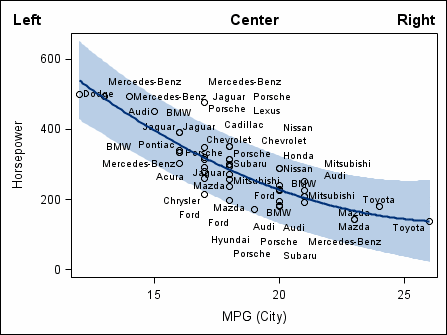Aligning a Title or Footnote in a Graph
Alignment of Titles and Footnotes
You can left-align,
right-align, or center titles or footnotes in a graph. If you have
multiple titles or footnotes in a graph, each title or footnote can
have a different alignment.
Titles and footnotes
can have multiple lines. When this occurs, the text wraps to the next
line. If you change the alignment for this type of title or footnote,
all of the lines that belong to the title or footnote move together
as a whole.
Graphs that SAS produces
can have one-part, two-part, or three-part titles or footnotes. Each
part can occupy one of the alignment positions in the graph. You can
change the alignment of a one-part title or footnote. For a two-part
title or footnote, you can change either of the parts, one at a time.
A three-part title or footnote occupies all three alignment positions
in the graph, and no alignment changes are possible.