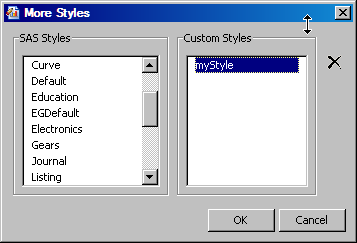Delete a Custom Style
You cannot
delete a SAS predefined style, but you can delete any custom style
that you have created.
Any graphs
that currently use the style that you delete are changed to the Listing
style. In addition, if you delete a style that is set up as your default
style in the preferences, then the Listing style becomes the new default.