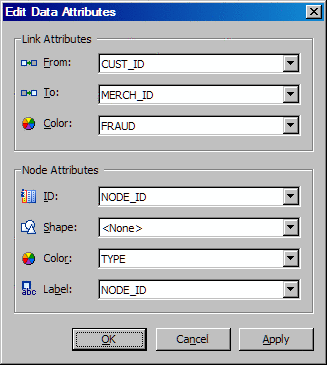Specify Data Attributes
Before
you can analyze network data, you must specify which variables to
use for node identification, link origin, and termination. For more information
about these variables, see About Data Sources.
-
ID Select the variable that identifies the nodes in the data set. Shape (Optional) Select the variable to use for the node marker shapes. The shapes vary based on the value of the variable that you select. Color (Optional) Select the variable to use for the node marker colors. The colors vary based on the value of the variable that you select. Label (Optional) Select the variable to use for the node labels. If you apply labels to nodes in a network graph, the labels are determined by the value of the variable that you select.