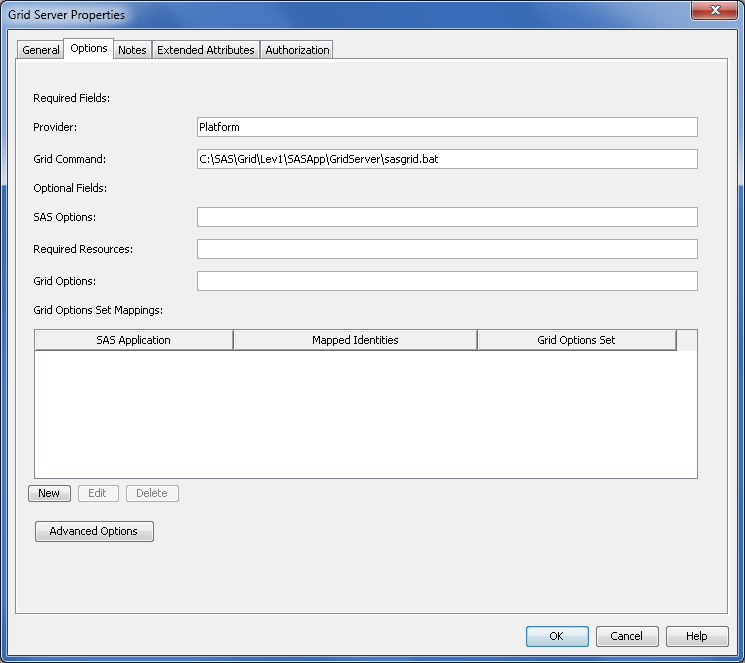Modifying SAS Logical Grid Server Definitions
The initial configuration
of the logical grid servers is performed by the SAS Deployment Wizard.
However, a SAS grid administrator might need to modify the existing
grid metadata or add new grid metadata definitions.
A SAS administrator
performs these steps to specify or modify the required and optional
properties as metadata for the SAS Grid Server:
-
The fields on the Options tab are:Providerthe grid middleware provider. The current default value is Platform. This value is used to communicate with the grid control server.Grid Commandthe script, application, or service that Platform Suite for SAS uses to start server sessions on the grid nodes. Any SAS options that are included in this command are passed to the grid jobs. You can specify any additional SAS options in the SAS Options field.SAS Optionsspecifies the SAS options that are applied by default to jobs that are sent to the grid. Separate multiple options with a space. Any SAS options that are specified for a specific application mapping override this value.Required Resourcesspecifies the name of the resources that are applied by default to jobs that are sent to the grid. Any resources that are specified for a specific application mapping are added to this value. The application server name is displayed in this field by default, but it can be removed if needed.Grid Optionsspecifies the grid command options that are applied by default to jobs that are sent to the grid. Examples include the job priority, the job queue, or the user group that is associated with the job. Any grid options that are specified by a grid options set and mapped to a specific application override this value. Job options are specified as name/value pairs in this format. Multiple pairs are separated by semicolons:Here is an example of additional options that specify that all jobs that use this logical grid server go to the priority queue in the project “payroll”:For a complete list of job options, see Supported Job Options.Grid Options Set Mappingslists the grid server’s mappings of grid options sets to applications for a specified user or group. Each grid option set associates a set of SAS options, required resources, and grid options to a SAS application and user identities that use the grid. To change or remove an entry, click on the entry and select Edit or Delete from the pop-up menu. Click New to create a new application mapping. See Working with Grid Options Sets for more information about grid options sets.
Copyright © SAS Institute Inc. All rights reserved.