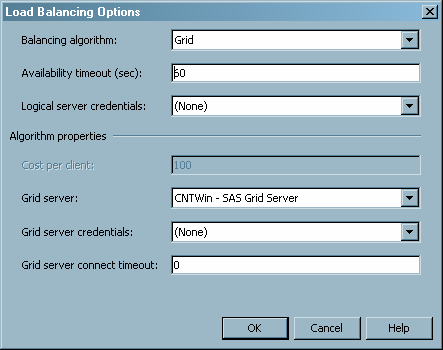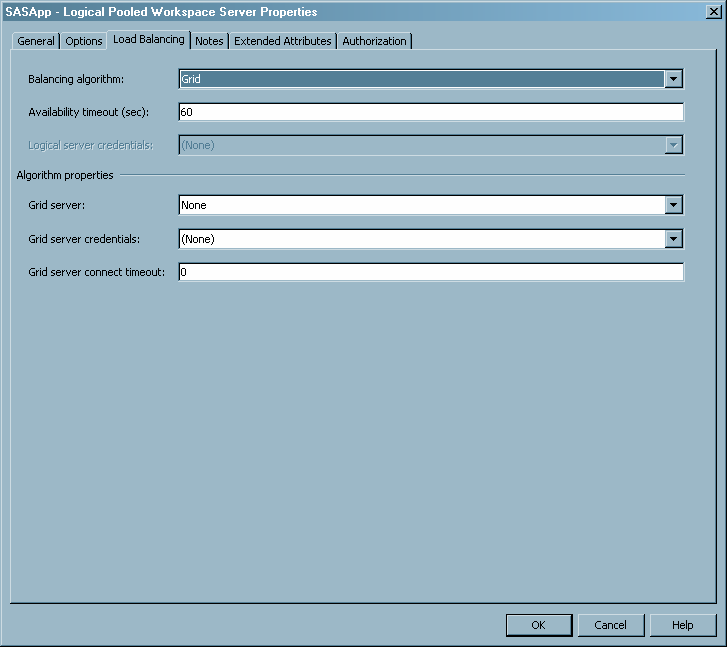Using SAS Grid Manager for Server Load Balancing
SAS servers, such as
SAS workspace servers and SAS OLAP servers, are capable of performing
load balancing across multiple machines. These servers can be configured
to use one of the default algorithms to provide load balancing. However,
with SAS Grid Manager installed, you can configure workspace servers
and other SAS servers to use SAS Grid Manager to provide load balancing.
Because SAS Grid Manager accounts for all of the resource consumption
on the machine, it is able to make better decisions about which machine
is the best candidate for a server session.
When an application
or process (for example, SAS Enterprise Guide) requests a SAS server
from the object spawner, the spawner determines which hosts can run
the new servers. The spawner sends the list of hosts to SAS Grid Manager,
which then determines which host is open and is the least busy. The
object spawner then directs the client connection to a server on the
least busy node on the grid. If there are multiple servers already
running on the machine, then the spawner directs the client to the
server with the fewest number of connections. Because the SAS object
spawner is not used to start SAS OLAP servers, the request is not
processed through the object spawner if the client requests a SAS
OLAP server. However, the same load-sharing logic is used to determine
which OLAP server is used for the client connection. As a result,
the SAS client connections are spread around to all of the servers
in the grid.
When using the grid
load balancing algorithm, jobs are not started by LSF. As a result,
jobs that run on the load balanced servers do not appear as LSF jobs.
For more information,
see Understanding Server Load Balancing in SAS Intelligence Platform: Application Server Administration Guide.
SAS Grid Manager can
provide load balancing capabilities for these types of servers:
This configuration provides server-side load balancing
for any SAS product or solution that uses one of these servers for
processing. Products that can use this configuration include SAS Enterprise
Guide, SAS Data Integration Studio, SAS Enterprise Miner, and SAS
Marketing Automation.
In order to achieve
the benefit of using grid load balancing, you must convert multiple
instances of the server type. If you convert only a single workspace
server, SAS Grid Manager sends all jobs to that server regardless
of the load. If you convert multiple servers, SAS Grid Manager sends
the job to the server that is the least busy.
To use the SAS Grid
Manager for load balancing for a workspace server or an OLAP server,
follow these steps:
To use the SAS Grid
Manager for load balancing for a stored process server or a pooled
workspace server, follow these steps:
In addition to modifying
these server definitions, you must also change server configuration
files. For
information about the changes that you need to make, see Understanding Server Load Balancing in SAS Intelligence Platform: Application Server Administration Guide.