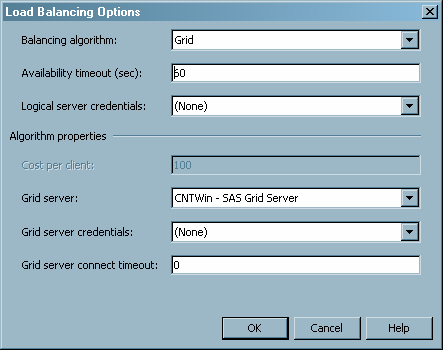Using SAS Grid Manager for Workspace Server Load Balancing
SAS
Grid Manager can provide load balancing capabilities for SAS Workspace
Servers. After you convert a SAS Workspace Server to use grid load
balancing, the SAS Grid Manager examines any request for work that
is sent to the workspace server and then determines which server in
a cluster of workspace servers should process the job. This configuration
provides server-side load balancing for any SAS product or solution
that uses a SAS Workspace Server for processing. Products that can
use this configuration include SAS Enterprise Guide, SAS Data Integration
Studio, SAS Enterprise Miner, and SAS Marketing Automation.