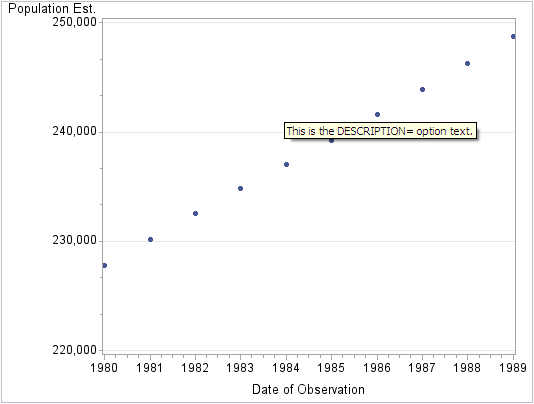Chart Descriptions for Web Presentations
What Is a Chart Description?
A chart description
is the text that describes the entire chart. Default chart descriptions
are generated when you use the HTML output destination, in combination
with certain device driver entries. A description of your graphics
output is created and stored in the HTML IMG tag ALT= attribute in
your output file. You can suppress any chart description by specifying
the NOALTDESC graphics option. You can display the chart description
again by using the ALTDESC graphics option.
Chart descriptions are
one way to meet Section 508 standards that require text equivalents
for graphics elements. See ACCESSIBLE for an alternate technique.
Example: Adding Custom Chart Descriptions
The following code generates
a plot chart with a custom chart description. The custom chart description
is created using the DESCRIPTION= option. The default device for the
HTML destination is PNG, so the output of the following code is an
HTML file that references a PNG image file.
Chart Descriptions in GIF, JPG, PNG, ACTXIMG, and JAVAIMG Presentations
For output generated
with the GIF, JPG, PNG, ACTXIMG, and JAVAIMG device drivers, using
the ALTDESC graphics option displays the chart description, and is
set by default.
Chart Descriptions in SVG, SVGT, SVGView, and SVGZ Presentations
For output generated
with the SVG, SVGT, SVGView, and SVGZ device drivers, using the ALTDESC
graphics option displays the chart description, and is set by default.