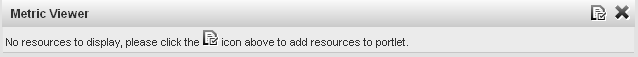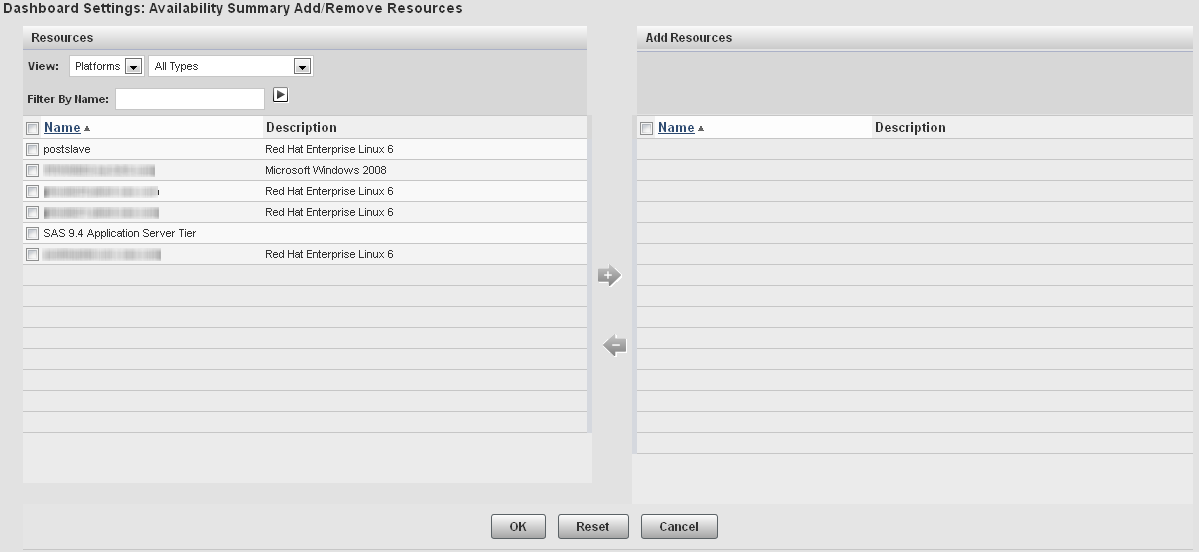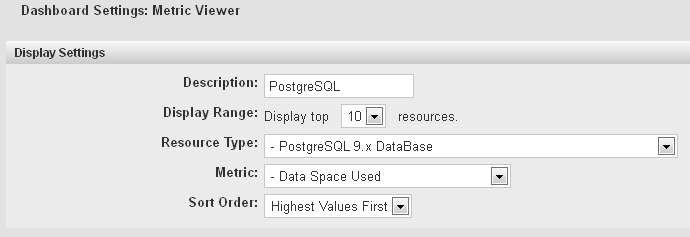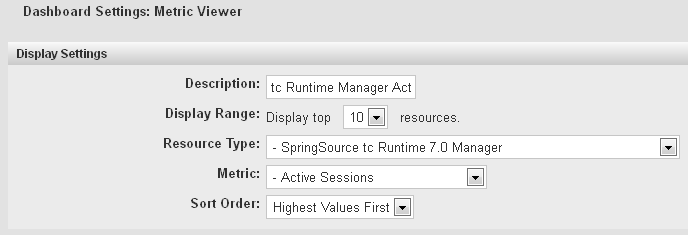Metric Viewer Portlet Examples
Adding Metric Viewer Portlets
Here are the basic steps
for adding a metric viewer portlet to your Dashboard page.
-
On the Dashboard Settings page, specify a name for the portlet in the Description field. Select the type of resource that you want to monitor in the Resource Type field and the information that you want to display in the Metric field. The values available in the Metric field change depending on what you select in the Resource Type field.
Example: Adding a SASWork Disk Space Metric Viewer
To add a portlet for
viewing the usage of the SASWork directory, follow these steps.
-
Follow the basic procedure for creating a metric viewer portlet at Adding Metric Viewer Portlets.
Example: Adding a WebApp Login Response Time Metric Viewer
To add a portlet for
viewing the response time for all web applications, follow these steps.
-
Follow the basic procedure for creating a metric viewer portlet at Adding Metric Viewer Portlets.
Example: Adding a PostgreSQL Data Volume Metric Viewer
To add a portlet for
viewing the volume of data in all PostgreSQL databases, follow these
steps.
-
Follow the basic procedure for creating a metric viewer portlet at Adding Metric Viewer Portlets.
Example: Adding a tc Runtime Manager Active Sessions Metric Viewer
To add a portlet for
viewing the number of active sessions for all web applications, follow
these steps.
-
Follow the basic procedure for creating a metric viewer portlet at Adding Metric Viewer Portlets.
-
On the Add/Remove Resources page, in the View field, select Servers. In the Resources table, select these servers:Some of these servers might be on the second page of the list (click the page number at the bottom of the list to navigate between pages). Click the Add icon to move the selected servers on one page before moving to another page.
-
<server_name> tc Runtime SASServer1_1/SASWebReportStudio localhost Manager
-
<server_name> tc Runtime SASServer1_1/SASAdmin localhost Manager
-
<server_name> tc Runtime SASServer1_1/SASContentServer localhost Manager
-
<server_name> tc Runtime SASServer1_1/SASBIDashboard localhost Manager
-
<server_name> tc Runtime SASServer1_1/SASWebDoc localhost Manager
-
<server_name> tc Runtime SASServer1_1/SASPortal localhost Manager
-
<server_name> tc Runtime SASServer1_1/SASLogon localhost Manager
-
<server_name> tc Runtime SASServer1_1/SASStoredProcess localhost Manager
-
Copyright © SAS Institute Inc. All rights reserved.