Access User Management
-
Click the Administration tab.
-
Click the Users module.
-
Right-click on an object in the Users pane, and select Open. The tab corresponding to the object that you selected is displayed.
-
Click the Authorization tab, and then click Open Authorization Information. A window similar to the following appears:
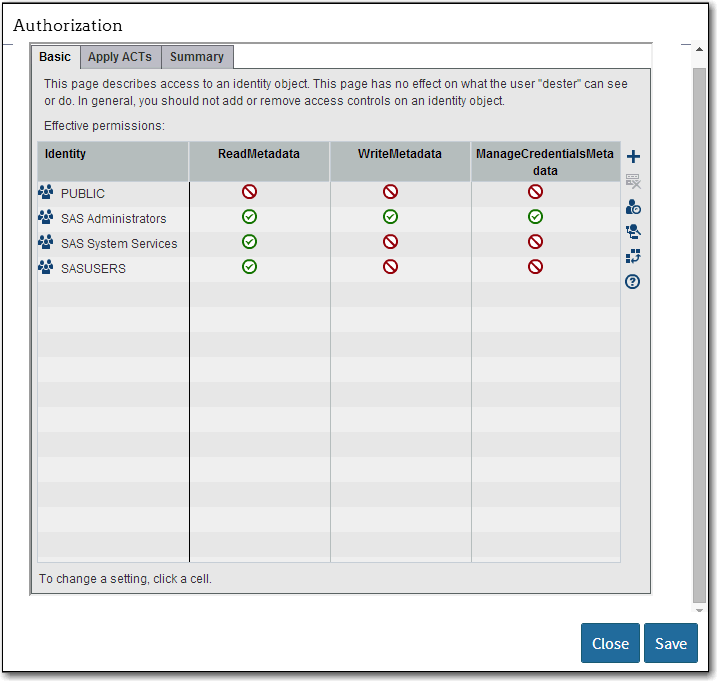
Copyright © SAS Institute Inc. All Rights Reserved.
Last updated: February 22, 2018