Performing SAS Tasks: the Administration Page
The Administration page
enables you to access and manage SAS metadata folders and folder contents
in the SAS Metadata server and to manage SAS metadata user definitions.
After you select a folder
or an object contained in a folder, you can perform these tasks:
-
view details about the folder or object’s metadata
-
modify the name, description, keywords, responsible parties, and extended attributes for folders and objects
-
manage metadata access (such as access control templates and permissions)
-
create, update, and delete folders
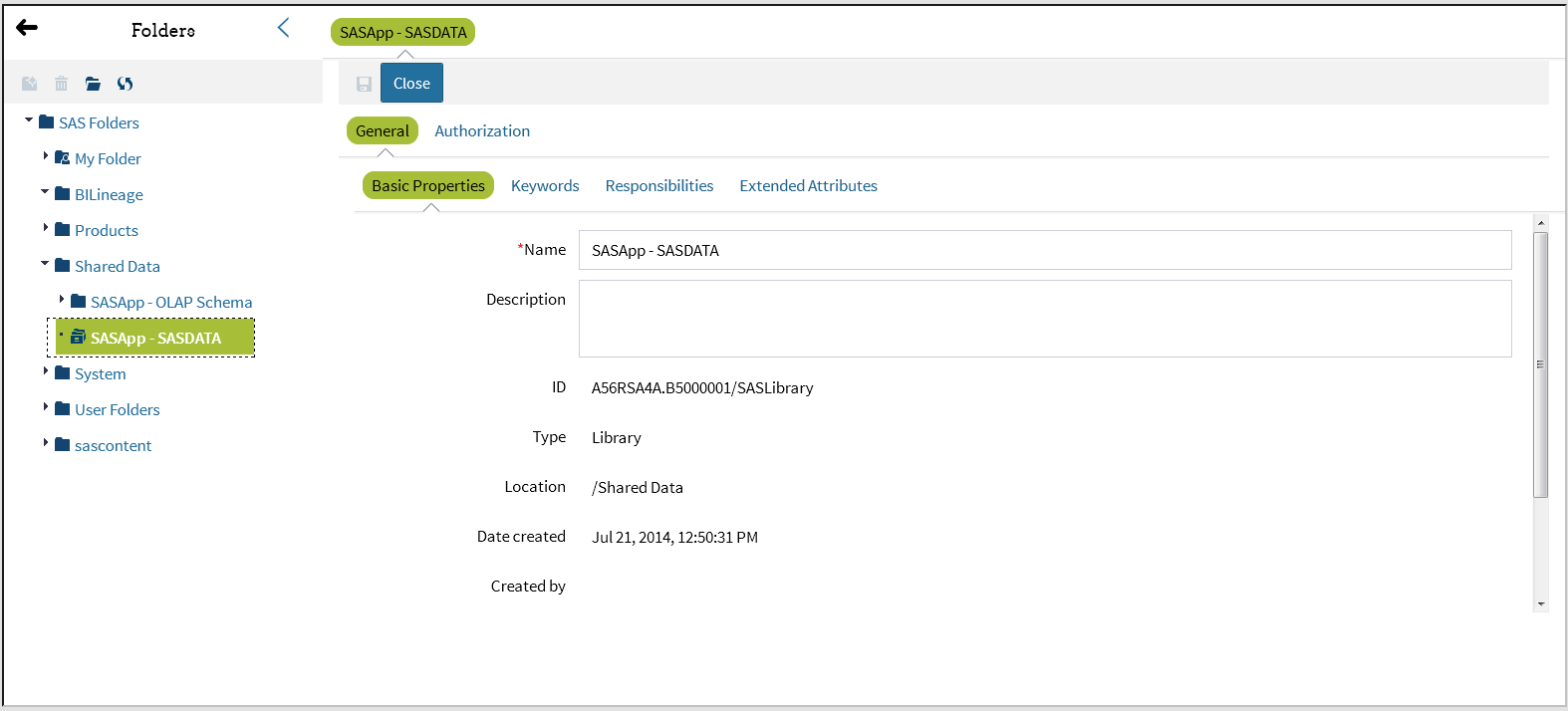
The Users module
enables you to perform the following tasks:
-
create, update, and delete users, groups, and roles
-
manage account passwords
-
administer logins and internal accounts
Copyright © SAS Institute Inc. All Rights Reserved.
Last updated: February 22, 2018