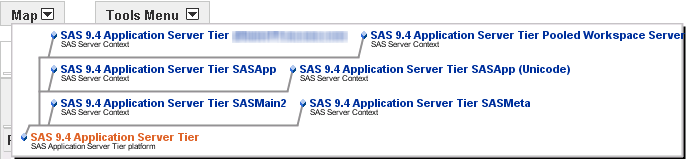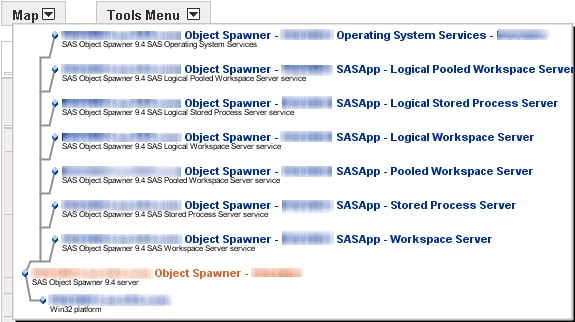Managing SAS Resources
SAS Server Names
Using the Map Control
The Map control
provides a visual representation of resources and the next level of
parent and child resources. You can click on any of the resources
listed on the map to go to the Monitor page
for that resource. The Map control is available
on the Monitor page for a resource.
The map for a platform
displays the servers under the platform, and the map for a server
displays the services under the server. You can use the map to better
understand how a SAS environment is presented in SAS Environment Manager.
In SAS Environment Manager,
the SAS Application Server Tier is considered to be a platform. The
map for the platform illustrates the SAS servers that are part of
the server tier.
Logical SAS servers,
such as logical workspace servers or logical stored process servers,
are treated in SAS Environment Manager as services, so they are displayed
as children under the SASApp server.
Copyright © SAS Institute Inc. All rights reserved.