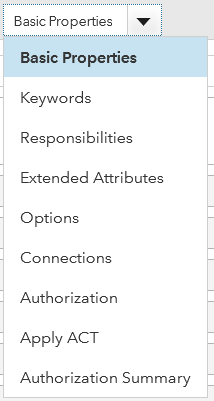Finding Your Way Around
When you start SAS Environment
Manager Administration, the application displays the Folders module.
This view enables you to view and manage SAS folders and the metadata
objects that they contain.
To switch to a different
module, click the Side Menu icon  to open the Side Menu, which
displays a list of all of the available modules. Click on a module
name to open it and view the specific objects that the module manages.
to open the Side Menu, which
displays a list of all of the available modules. Click on a module
name to open it and view the specific objects that the module manages.
 to open the Side Menu, which
displays a list of all of the available modules. Click on a module
name to open it and view the specific objects that the module manages.
to open the Side Menu, which
displays a list of all of the available modules. Click on a module
name to open it and view the specific objects that the module manages.
As you open object definitions
in the modules, the object counter icon  in the toolbar keeps track of the definitions that
are open and provides easy access to an open definition. The counter
on the icon indicates the number of object definitions that are open.
Click on the icon to display a menu of all open definitions. Select
an item in the menu to go to that definition. An asterisk beside an
entry in the menu indicates that the definition has been changed but
not yet saved.
in the toolbar keeps track of the definitions that
are open and provides easy access to an open definition. The counter
on the icon indicates the number of object definitions that are open.
Click on the icon to display a menu of all open definitions. Select
an item in the menu to go to that definition. An asterisk beside an
entry in the menu indicates that the definition has been changed but
not yet saved.
 in the toolbar keeps track of the definitions that
are open and provides easy access to an open definition. The counter
on the icon indicates the number of object definitions that are open.
Click on the icon to display a menu of all open definitions. Select
an item in the menu to go to that definition. An asterisk beside an
entry in the menu indicates that the definition has been changed but
not yet saved.
in the toolbar keeps track of the definitions that
are open and provides easy access to an open definition. The counter
on the icon indicates the number of object definitions that are open.
Click on the icon to display a menu of all open definitions. Select
an item in the menu to go to that definition. An asterisk beside an
entry in the menu indicates that the definition has been changed but
not yet saved.
When you are viewing
a table of object definitions in a module, you can click on a column
heading to sort or filter the table. Clicking the Options icon  in a table enables you to select the columns that
you want to display.
in a table enables you to select the columns that
you want to display.
 in a table enables you to select the columns that
you want to display.
in a table enables you to select the columns that
you want to display.
Object definitions open
on the Basic Properties page. The title of
the page is displayed at the top of the page, next to the entry’s
name. To view other property pages for the definition, click on the
page title to display a menu of the page titles.
Note: If you are using Microsoft
Internet Explorer 11 and you change your computer’s locale
setting, you must clear the browser’s cache to view the SAS
Environment Manager menus in the locale’s language.
Copyright © SAS Institute Inc. All rights reserved.