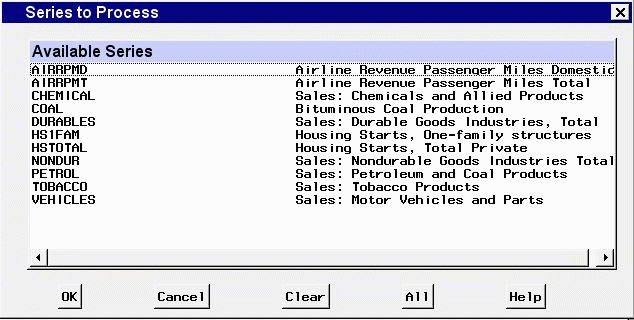Window Reference
Series to Process Window
Use the Series to Process window to select series for model fitting or forecasting. Access it by using the Select button in the Automatic Model Fitting and Produce Forecasts windows. Hold down the shift key or drag with the left mouse button for multiple selections. Use the control key for noncontiguous multiple selections. Once you make selections and select OK, the number of selected series and their names are listed in the Series to Process field of the calling window (with ellipses if not all the names will fit).
When invoked from Automatic Model Fitting, the Series to Process window shows all the numeric variables in the input data set except the time ID variable. These are the series which are currently available for model fitting.
When invoked from Produce Forecasts, the Series to Process window shows all the series in the input data set for which models have been fit. These are the series which are currently available for forecasting.