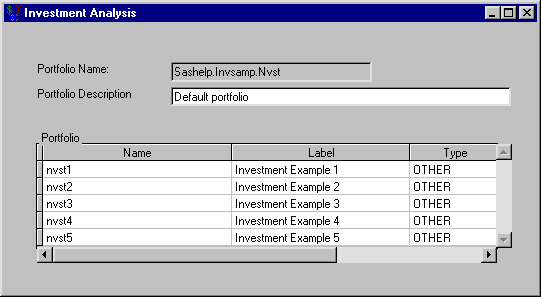Portfolios
Opening an Existing Portfolio
From the Investment Analysis dialog box, select File  Open Portfolio. This opens the standard SAS Open dialog box. You enter the name of a SAS portfolio to open in the Entry Name box. For example, enter
Open Portfolio. This opens the standard SAS Open dialog box. You enter the name of a SAS portfolio to open in the Entry Name box. For example, enter SASHELP.INVSAMP.NVST as displayed in Figure 63.3.
Figure 63.3: Opening an Existing Portfolio
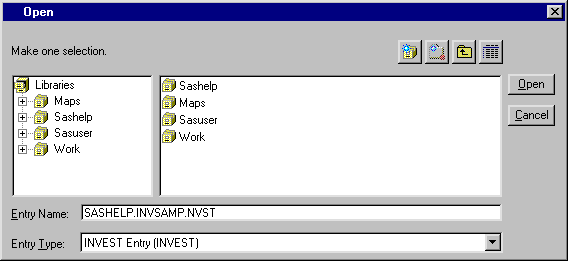
Click Open to load the portfolio. The portfolio should look like Figure 63.4.
Figure 63.4: The Opened Portfolio