Details
Income Tax Specification
Selecting Tools  Define Rates
Define Rates  Income Tax Rate from the Investment Analysis dialog box menu bar opens the Income Tax Specification dialog box displayed in Figure 67.7.
Income Tax Rate from the Investment Analysis dialog box menu bar opens the Income Tax Specification dialog box displayed in Figure 67.7.
Figure 67.7: Income Tax Specification Dialog Box
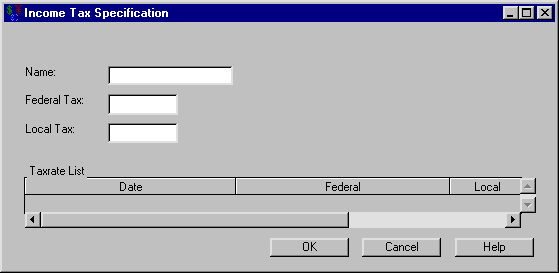
Name holds the name you assign to the Income Tax specification. This must be a valid SAS name.
Federal Tax holds the numeric value that you want to be the constant Federal Tax.
Local Tax holds the numeric value that you want to be the constant Local Tax.
Taxrate List holds date-Income Tax triples where the date refers to when the particular Income Tax value begins. Each date is a SAS date, and the value is a percentage between 0% and 100%.
OK returns you to the Investment Analysis dialog box. Clicking it causes the preceding income tax specification to be the default income tax rates when using the After Tax Cashflow Calculation dialog box.
Cancel returns you to the Investment Analysis dialog box, discarding any changes that were made since this dialog box was opened.