Computations
Taxing a Cashflow
Consider the example described in the section The Compute Menu. To create the earnings, follow these steps:
-
Select Investment
 New
New  Generic Cashflow to create a generic cashflow.
Generic Cashflow to create a generic cashflow.
-
Enter CD_INTEREST for the Name.
-
Enter 1200 for each of the five years starting one year from today as displayed in Figure 65.2.
-
Click OK to return to the Investment Analysis dialog box.
Figure 65.2: Computing the Interest on the CD
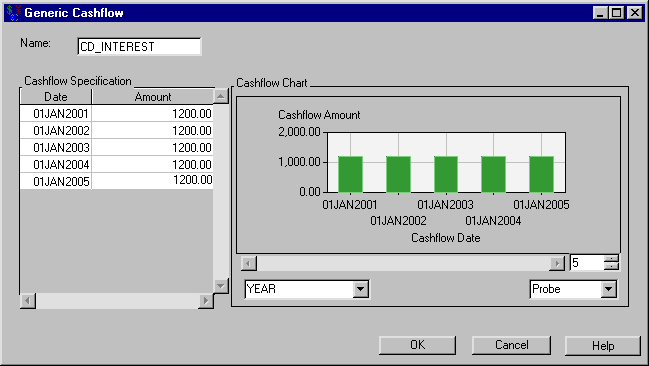
To compute the tax on the earnings, follow these steps:
-
Select CD_INTEREST from the Portfolio area.
-
Select Compute
 After Tax Cashflow from the pull-down menu.
After Tax Cashflow from the pull-down menu.
-
Enter 30 for Federal Tax.
-
Enter 7 for Local Tax. Note that Combined Tax updates.
-
Click Create After Tax Cashflow. The After Tax Cashflow area fills, as displayed in Figure 65.3.
Figure 65.3: Computing the Interest After Taxes
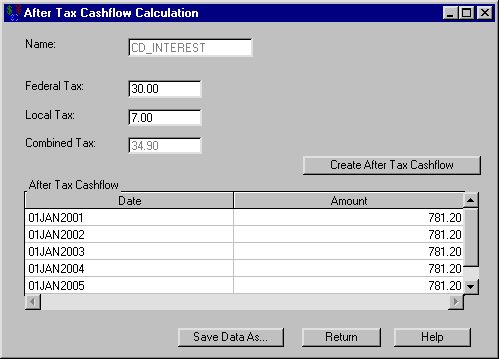
Save the taxed earnings to a SAS data set named WORK.CD_AFTERTAX. Click Return to return to the Investment Analysis dialog box.