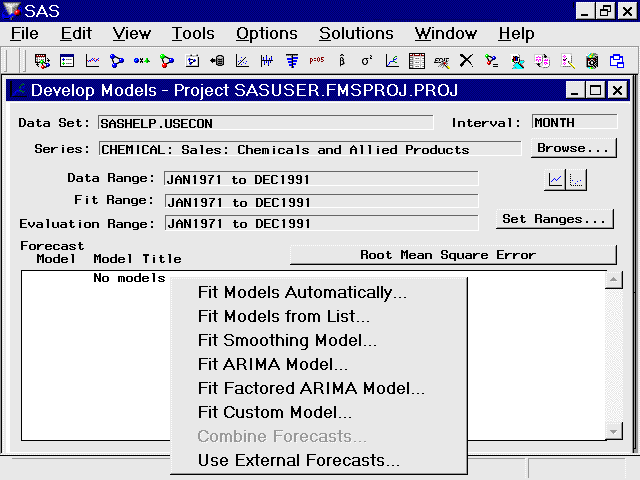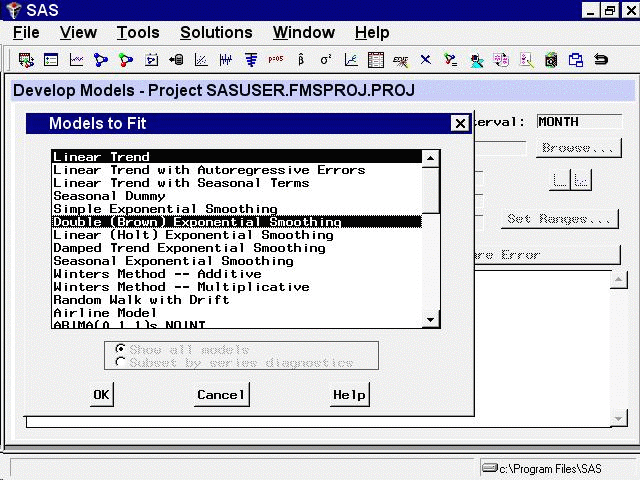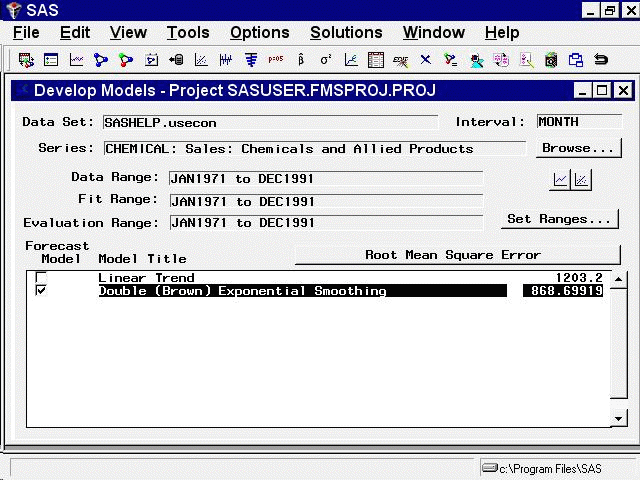To open a menu of model fitting choices, select Edit from the menu bar and then select Fit Model, or select Fit Models from List in the toolbar, or simply select a blank line in the table as shown in Figure 45.32.
The Forecasting System provides several ways to specify forecasting models. The eight choices given by the menu shown in Figure 45.32 are as follows:
Fit Models Automatically-
performs for the current series the same automatic model selection process that the Automatic Model Fitting window applies to a set of series.
Fit Models from List-
presents a list of commonly used forecasting models for convenient point-and-click selection.
Fit Smoothing Model-
displays the Smoothing Model Specification window, which enables you to specify several kinds of exponential smoothing and Winters method forecasting models.
Fit ARIMA Model-
displays the ARIMA Model Specification window, which enables you to specify many kinds of autoregressive integrated moving average (ARIMA) models, including seasonal ARIMA models and ARIMA models with regressors, transfer functions, and other predictors.
Fit Factored ARIMA Model-
displays the Factored ARIMA Model Specification window, which enables you to specify more general ARIMA models, including subset models and models with unusual and/or multiple seasonal cycles. It also supports regressors, transfer functions, and other predictors.
Fit Custom Model-
displays the Custom Model Specification window, which enables you to construct a forecasting model by specifying separate options for transforming the data, modeling the trend, modeling seasonality, modeling autocorrelation of the errors, and modeling the effect of regressors and other independent predictors.
Combine Forecasts-
displays the Forecast Combination Model Specification window, which enables you to specify models that produce forecasts by combining, or averaging, the forecasts from other models. (This option is not available unless you have fit at least two models.)
Use External Forecasts-
displays the External Forecast Model Specification window, which enables you to use judgmental or externally produced forecasts that have been saved in a separate series in the data set.
All of the forecasting models used by the system are ultimately specified through one of the four windows: Smoothing Method Specification, ARIMA Model Specification, Factored ARIMA Model Specification, or Custom Model Specification. You can specify the same models with either the ARIMA Model Specification window or the Custom Model Specification window, but the Custom Model Specification window can provide a more natural way to specify models for those who are less familiar with the Box-Jenkins style of time series model specification.
The Automatic Model feature, the Models to Fit window, and the Forecast Combination Model Specification window all deal with lists of forecasting models previously defined through the Smoothing Model, ARIMA Model, or Custom Model specification windows. These windows are discussed in detail in later sections.
To get started using the Develop Models window, select the Fit Models from List item from the menu shown in Figure 45.32. This opens the Models to Fit window, as shown in Figure 45.33.
You can select several models to fit at once by holding down the CTRL key as you make the selections. Select Linear Trend and Double (Brown) Exponential Smoothing, as shown in Figure 45.34, and then select the OK button.
The system fits the two models you selected. After the models are fit, the labels of the two models and their goodness-of-fit statistic are added to the model table, as shown in Figure 45.35.