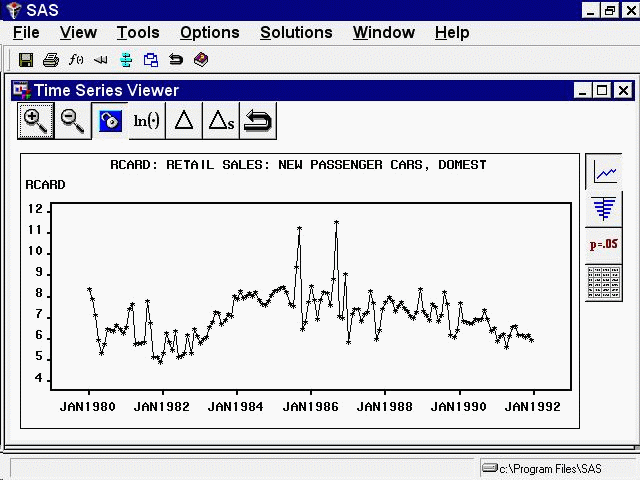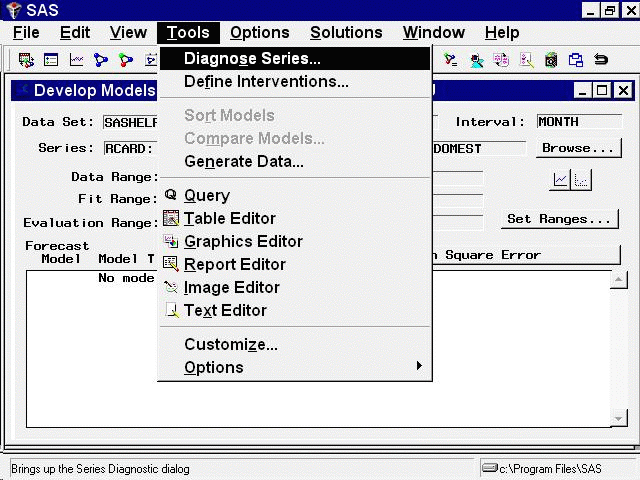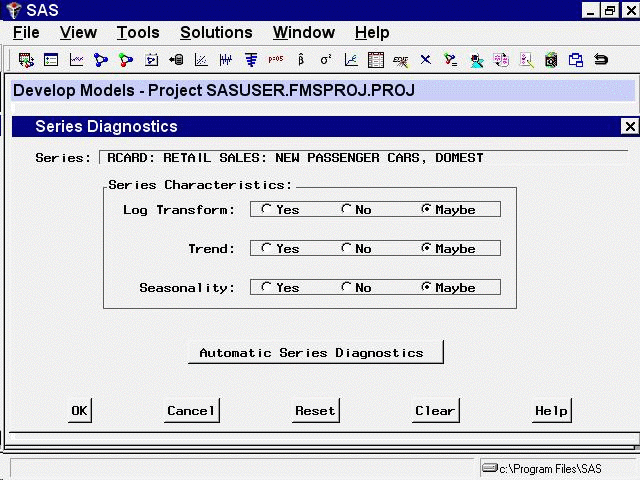The series diagnostics tool helps you determine the kinds of forecasting models that are appropriate for the data series so that you can limit the search for the best forecasting model. The series diagnostics address these three questions: Is a log transformation needed to stabilize the variance? Is a time trend present in the data? Is there a seasonal pattern to the data?
The automatic model fitting process, which you used in the previous chapter through the Automatic Model Fitting window, performs series diagnostics and selects trial models from a list according to the results. You can also look at the diagnostic information and make your own decisions as to the kinds of models appropriate for the series. The following example illustrates the series diagnostics features.
Select “Develop Models” from the Time Series Forecasting window. Select the library SASHELP, the data set CITIMON, and the series RCARD. This series represents domestic retail sales of passenger cars. To look at this series, select “View Series” from the Develop Models window. This opens the Time Series Viewer window, as shown in Figure 47.1.
Select “Diagnose Series” from the Tools menu. You can do this from the Develop Models window or from the Time Series Viewer window. Figure 47.2 shows this from the Develop Models window.
This opens the Series Diagnostics window, as shown in Figure 47.3.
Each of the three series characteristics—need for log transformation, presence of a trend, and seasonality—has a set of options
for Yes, No, and Maybe. Yes indicates that the series has the characteristic and that forecasting models fit to the series should be able to model and
predict this behavior. No indicates that you do not need to consider forecasting models designed to predict series with this characteristic. Maybe indicates that models with and without the characteristic should be considered. Initially, all these values are set to Maybe.
To have the system diagnose the series characteristics, select the Automatic Series Diagnostics button. This runs the diagnostic
routines described in Chapter 52: Forecasting Process Details, and sets the options according to the results. In this example, Trend and Seasonality are changed from Maybe to Yes, while Log Transform remains set to Maybe.
These diagnostic criteria affect the models displayed when you use the Models to Fit window or the Automatic Model Selection model-fitting options described in the following section. You can set the criteria manually, according to your judgment, by selecting any of the options, whether you have used the Automatic Series Diagnostics button or not. For this exercise, leave them as set by the automatic diagnostics. Select the OK button to close the Series Diagnostics window.