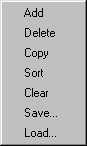A pop-up menu often appears when you right-click within table editors. The menus offer tools to aid in the management of the table’s entries. Most table editors provide the following options.
-
Add creates a blank row.
-
Delete removes any currently selected row.
-
Copy duplicates the currently selected row.
-
Sort arranges the rows in chronological order according to the date variable.
-
Clear empties the table of all rows.
-
Save opens the Save Dataset dialog box where you can save the all rows to a SAS Dataset for later use.
-
Load opens the Load Dataset dialog box where you select a SAS Dataset to fill the rows.
If you want to perform one of these actions on a collection of rows, you must select a collection of rows before right-clicking. To select an adjacent list of rows, do the following: click the first pair, hold down SHIFT, and click the final pair. After the list of rows is selected, you may release the SHIFT key.