Automatic Model Fitting Results Window
This resizable window displays the models fit by the most recent invocation of the Automatic Model Fitting window. It appears automatically after Automatic Model Fitting runs, and can be opened repeatedly from that window by using the Models Fit button or by selecting Models Fit from the View menu. Once you exit the Automatic Model Fitting window, the Automatic Model Fitting Results window cannot be opened again until you fit additional models by using Automatic Model Fitting.
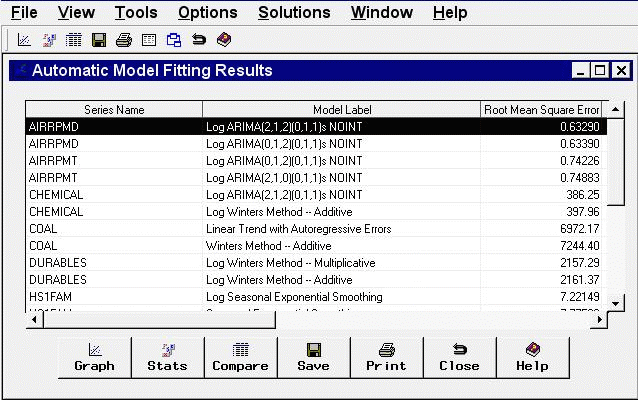
Table Contents The results table displays the series name in the first column and the model label in the second column. If you have chosen to retain more than one model by using the Automatic Model Selection Options window, more than one row appears in the table for each series; that is, there is a row for each model fit. If you have already fit models to the same series before invoking the Automatic Model Fitting window, those models do not appear here, since the Automatic Model Fitting Results window is intended to show the results of the current operation of Automatic Model Fitting. To see all models that have been fit, use the Manage Projects window.
The third column of the table shows the values of the current model selection criterion statistic. Additional columns show the values of other fit statistics. The set of statistics shown are selectable by using the Statistics of Fit Selection window.
The table can be sorted by any column other than Series Name by clicking on the column heading.