Forecasting Project File Selection Window
Use the Forecasting Project File Selection window to locate and load a previously stored forecasting project. Access it from the project Browse button of the Manage Forecasting Project window or the Time Series Forecasting window or from the Open Project item under the File menu of the Develop Models window.
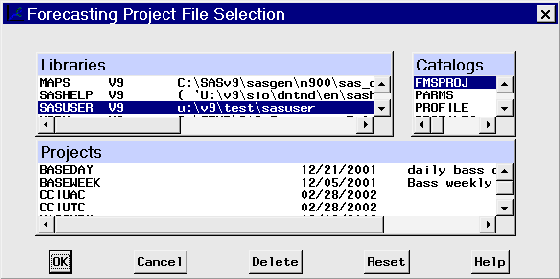
Selection Lists
- Libraries
is a list of currently assigned libraries. When you select a library from this list, the catalogs in that library are shown in the catalog selection list.- Catalogs
is a list of catalogs contained in the currently selected library. When you select a catalog from this list, any forecasting project entries stored in that catalog are shown in the projects selection list.- Projects
is a list of forecasting project entries contained in the currently selected catalog.
Controls and Fields
- OK
closes the window and opens the selected project.- Cancel
closes the window without selecting a project.- Delete
deletes the selected project file.- Reset
restores selections to those which were set before the window was opened.