| Window Reference |
External Forecast Model Specification Window
Use the External Forecast Model Specification window to add to the current project forecasts produced externally to the Time Series Forecasting System. To add an external forecast, select a variable from the selection list and choose the OK button. The name of the selected variable will be added to the list of models fit, and the values of this variable will be used as the forecast. For more information, see "Incorporating Forecasts from Other Sources" in the "Specifying Forecasting Models" chapter.
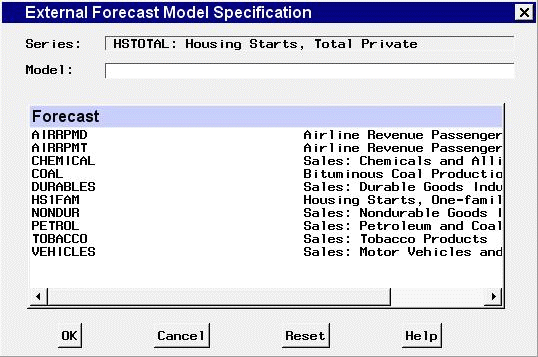
Controls and Fields
- OK
closes the window and adds the external forecast to the project.- Cancel
closes the window without adding an external forecast to the project.- Reset
deselects any selection made in the selection list.
Copyright © SAS Institute, Inc. All Rights Reserved.