| SAS/ETS Model Editor Window Reference |
| Open Existing Model |
In the SAS/ETS Model Editor window, click the Sources tab. In the Display Preference list box, select All Models to display all of the predefined models. If necessary, expand items in the Name box. Right-click the model name and select Open. The model window opens. The title of the window corresponds to the structure where the model is located. The model window contains a pane on the left with values such as Variables, Equations, Constraints, and Fit. The contents of the right pane change depending on the selection made in the left pane.
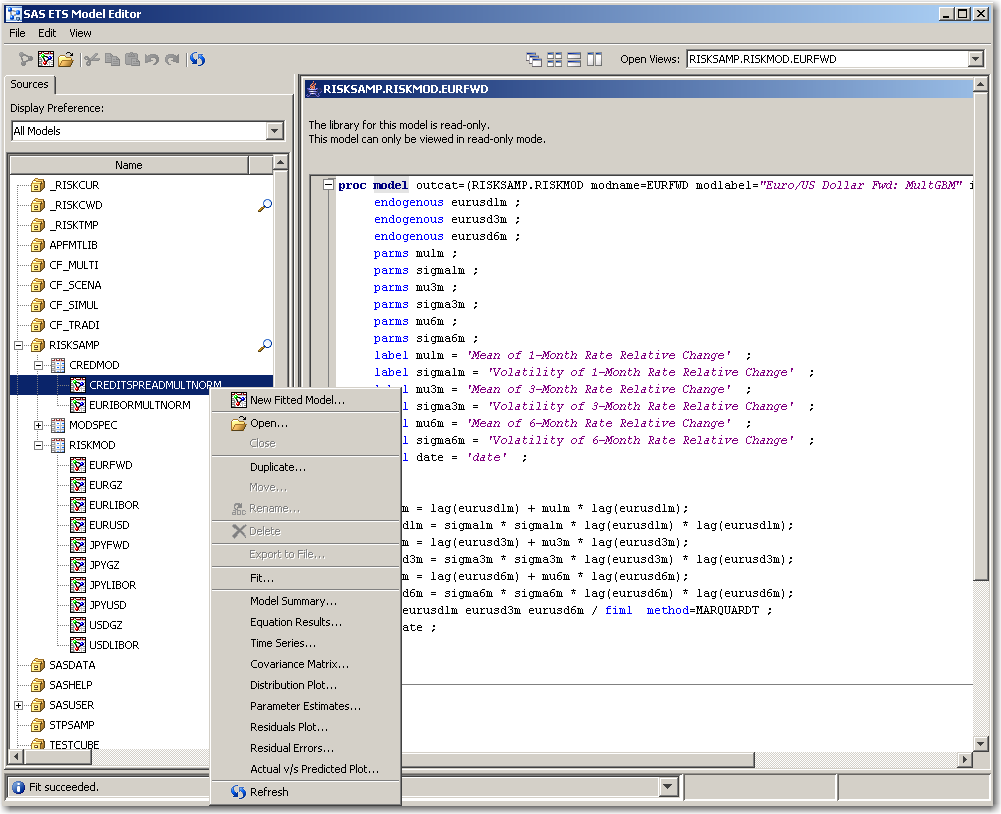
The model window always contains the following controls and fields:
- Details: tab
displays details for the selection highlighted in the left pane.- SAS Code
provides the SAS statements for this window.- Check Syntax
displays any error in the MODEL procedure syntax.- OK
runs the model and saves the results.- Cancel
closes the window without implementing any changes.
Copyright © SAS Institute, Inc. All Rights Reserved.