| SAS/ETS Model Editor Window Reference |
| Model Summary Results Window |
The Model Summary Results window displays the estimated results of the model. To open this window, right-click an existing fitted model in the SAS libraries panel and select Model Summary.
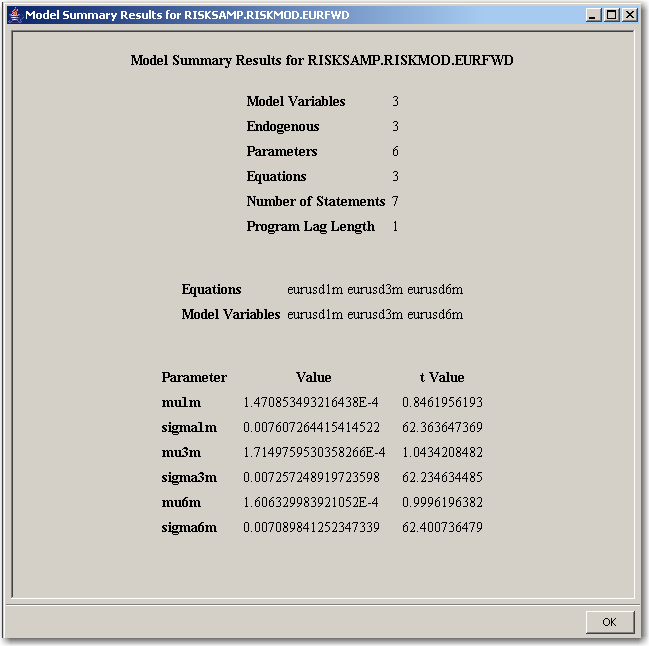
This window includes the following contents:
- Model Summary Results for the Fitted Model
provides detailed summary statistics of the model.- Equations
displays the equations to be fitted in this model.- Model Variables
displays the endogenous (dependent) variables of this model.- Parameter Estimates
displays the model parameter estimation results. If any parameter restrictions were imposed, the statistical properties that are associated with the restriction are also displayed. Parameter restrictions are defined by using the Set fit options for constraints wizard page or the Model Template Constraints window.
Copyright © SAS Institute, Inc. All Rights Reserved.