| SAS/ETS Model Editor Window Reference |
| Constraints Details |
Use this window to specify the boundary constraints and linear and nonlinear restrictions for the parameter estimates. To open this window, right-click a SAS library in the SAS libraries panel, and then select New Model Template from the resulting menu, and then select click Constraints in the left pane of the window.

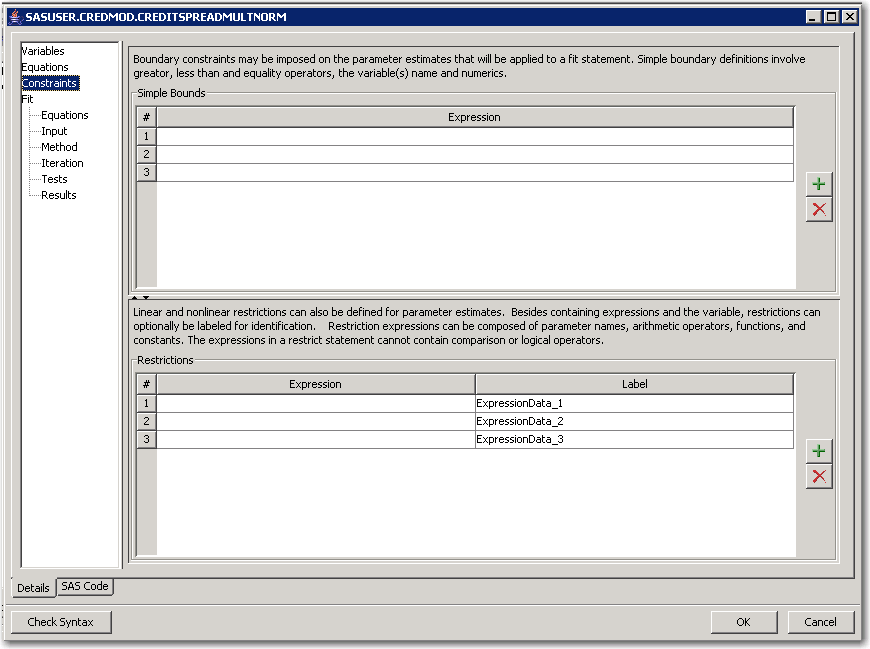
When Constraints is selected on the Details tab, the following controls and fields are displayed:
- Simple Bounds
specifies the boundary constraints. To create a new row, click the Add button . A new entry appears in the Simples Bounds table.
. A new entry appears in the Simples Bounds table. To edit the value for an entry, double-click the appropriate row. To delete an entry, select an existing entry and then click the Delete button
 .
. - Restrictions
lists the linear and nonlinear restrictions. To create a new row, click the Add button . A new entry appears in the Restrictions table.
. A new entry appears in the Restrictions table. To edit the values for an entry, double-click the appropriate cell in the Simple Bounds table. To delete an entry, select an existing entry and then click the Delete button
 .
.
Copyright © SAS Institute, Inc. All Rights Reserved.