Creating a Version
Problem
You want to create a
version of a selected object in SAS Data Integration Studio. You can
use the version to track changes to the object.
Solution
You can archive the object as a SAS package. For example, you can use archiving to
create a version of a job.
Tasks
Archive an Object as a SAS Package
Perform the following
steps to archive an object:
-
Right-click the object or objects that you need to archive. For example, you can archive a job that extracts data from a source table, such as Extract county data. Then, you can track how the data changes by comparing the versions that you create over time.
-
Click Archive as SAS Package in the pop-up menu.
-
Enter an appropriate name and description for the object in the Archive as SAS Package window. The version control system uses this name to archive the object and increment the version numbers. If you change the name of the archive, you will start a new series of version numbers.The window is shown in the following display:Archive as SAS Package Window
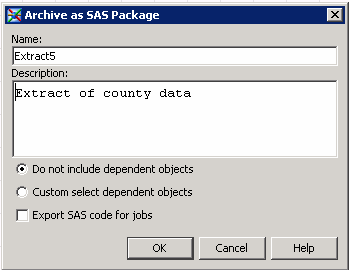 Note that dependent objects are not included in this archive, and SAS code is not exported for the job.By default, the export process does not include objects that are depended on by the objects that you are exporting. If you select Custom select dependent objects, the export wizard launches. The wizard enables you to select objects with more precision.Selecting Export SAS code for jobs creates a note object for each job being archived. This action sets the text of that note to the generated SAS code for the given job. These note objects are then archived along with the jobs.
Note that dependent objects are not included in this archive, and SAS code is not exported for the job.By default, the export process does not include objects that are depended on by the objects that you are exporting. If you select Custom select dependent objects, the export wizard launches. The wizard enables you to select objects with more precision.Selecting Export SAS code for jobs creates a note object for each job being archived. This action sets the text of that note to the generated SAS code for the given job. These note objects are then archived along with the jobs. -
Click OK to process the archive. You can review the log from the export wizard when the processing is completed. You should check the log to ensure that the archive is submitted to the version control system.Note: The archive contains the latest saved version of your object. Be sure to save your changes before you create the archive.
Copyright © SAS Institute Inc. All Rights Reserved.
Last updated: January 16, 2018